| New Notification Option: Notification on Patrol Count per day |
| Our first update is on a new function designed to send notifications on the Patrol Count for each day. This option is available in the Patrol Schedule settings, whereby users can enable this particular feature for the system to send daily patrol summaries through push notification as well as email. However, if Administrators only wish to be notified whenever there are irregularities, note that you can also set a value so that the notification will only be sent out when the actual Patrol Count is less than the defined amount. Patrol Count refers to the total number of times in which the patrol duty was completed for all the routes in that particular schedule. If you assign two guards as a team on the same schedule, please be informed that their patrols are counted individually. This means that if there is only one route with two guards assigned to each patrol round for 5 times a day, the Patrol Count is expected to be 10. Should you set the supplementary condition as less than [10], you will only be notified when the guards miss their round. |
| i. Patrol Schedule > Add or Edit Schedule |
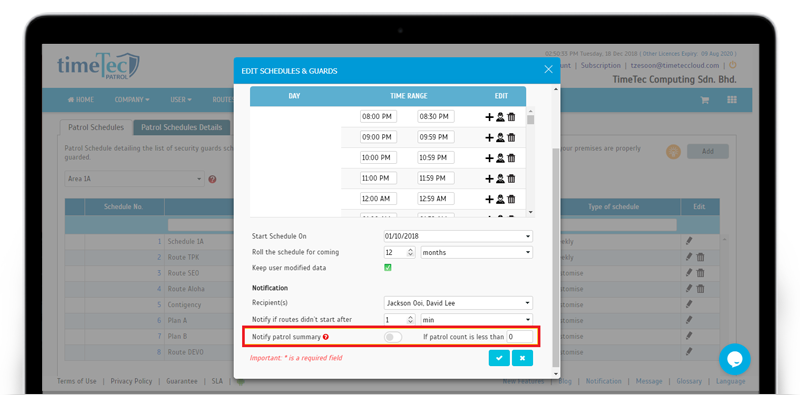 |
| ii. Notification |
| Example: Notification Settings: Patrol Count is less than [20] Notification for 21/12/2018: Patrol Count is 18 (3+7+8) |
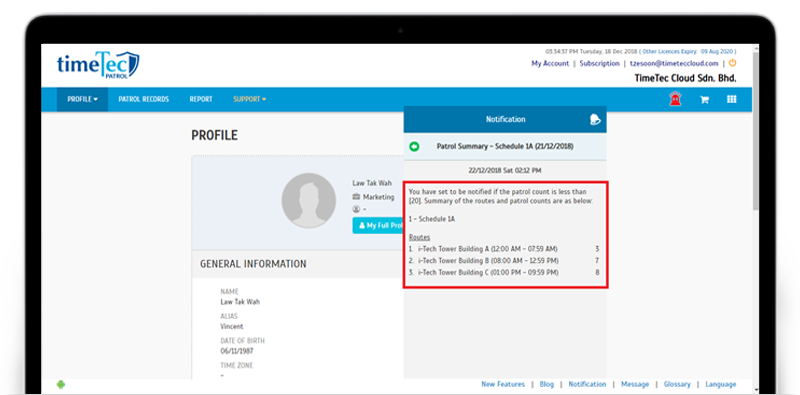 |
| Added Progress Bar for Add/ Edit Schedule |
| At Patrol Schedules, we’ve also added a progress bar in terms of the Add/Edit Schedule. After clicking on the Save button, the completion percentage will be displayed at the bottom bar, on top of the usual loading animation. |
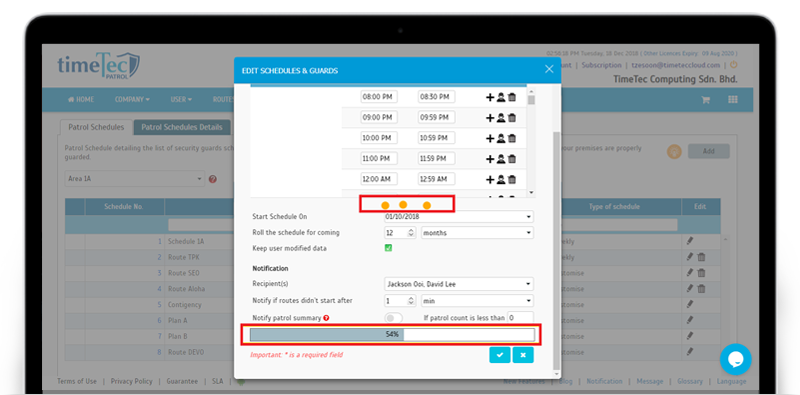 |
| Enhanced selection for Patrol Location |
| In our system, one of the most basic functions offered is the ability for Admin to create and manage multiple patrol locations within the same account. This is useful for any organisations that have patrol teams stationed at different locations, as the system allows for the Admins to have access rights based on their respective team’s locations. For Admins, if there is more than one Patrol location, you will need to choose the right location from the dropdown menu when viewing modules such as Routes, Schedule and Records. Conversely, new subscribers that have not created any location will not be able to proceed with these modules. In December, we’ve made some slight enhancements here, as listed below: |
| i. Added Placeholder and tooltip for Patrol Location dropdown |
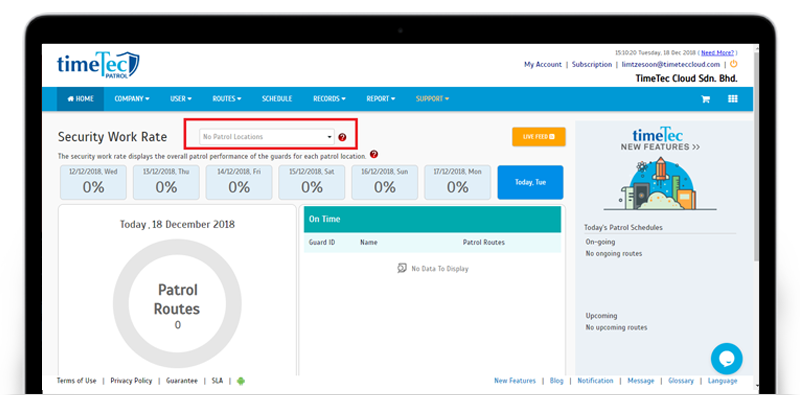 |
| ii. Remember Patrol Location drop down selection within the same session |
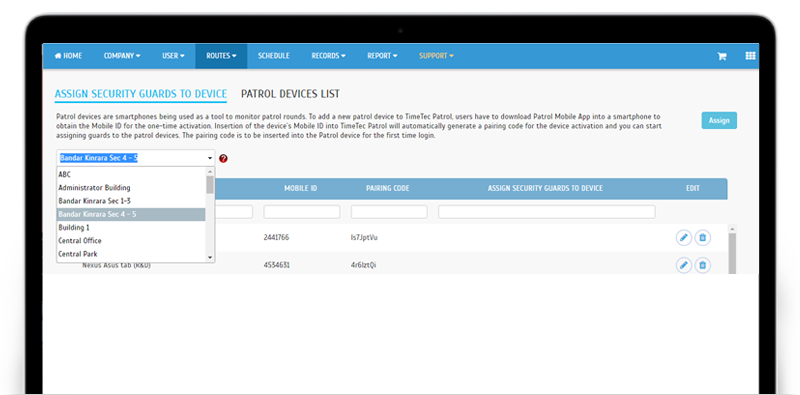 |
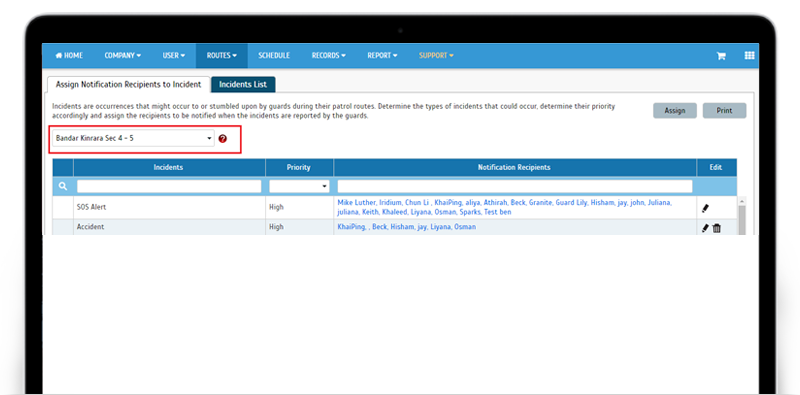 |
| TimeTec Patrol App Update |
| 1. Notification Added Patrol Count per day notification under Routes & Checkpoints |
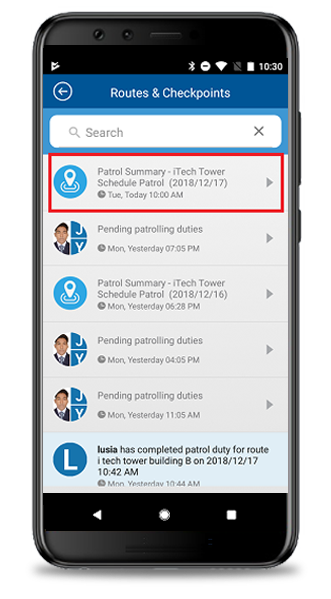 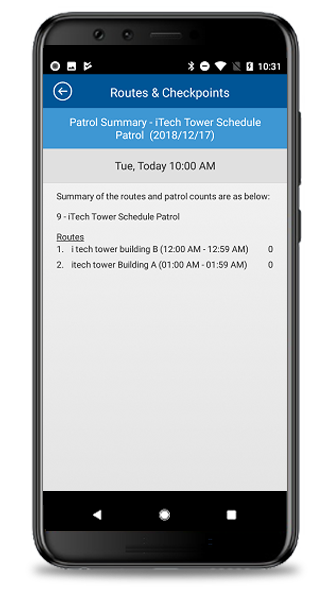 |
| 2. General Changed the icon for NFC |
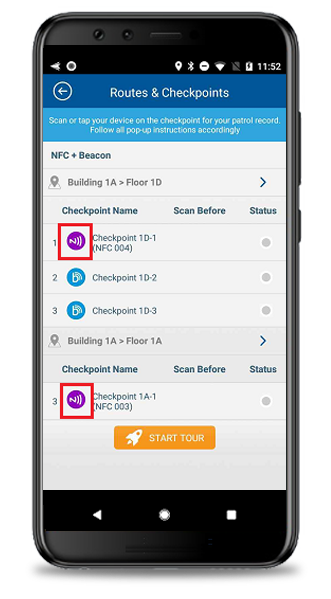 |
| Previous Issue: Nov 2018 • Oct 2018 • Sep 2018 |
| Note: If some of the screenshots or steps viewed here are different from the ones in the current system, this is due to our continuous effort to improve our system from time to time. Please notify us at info@timeteccloud.com, we will update it as soon as possible. |
