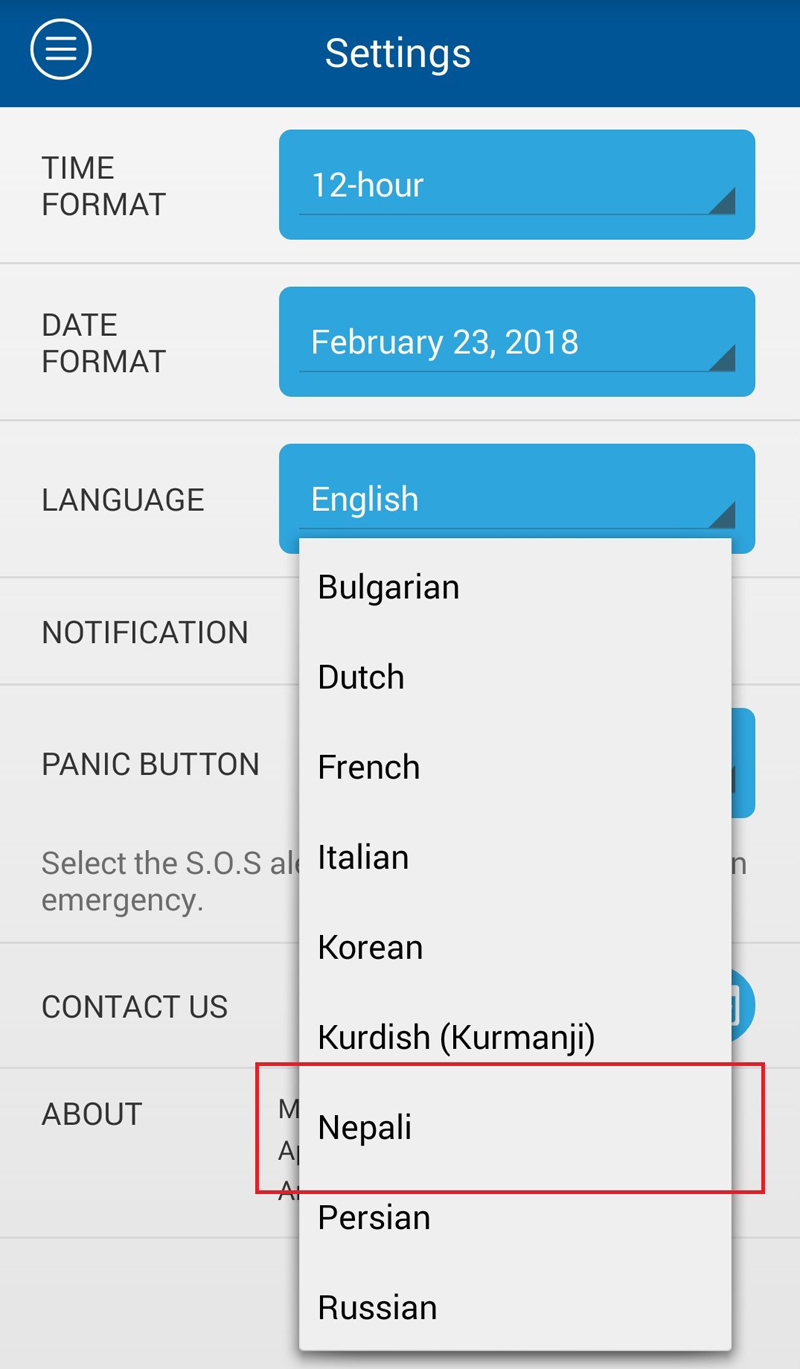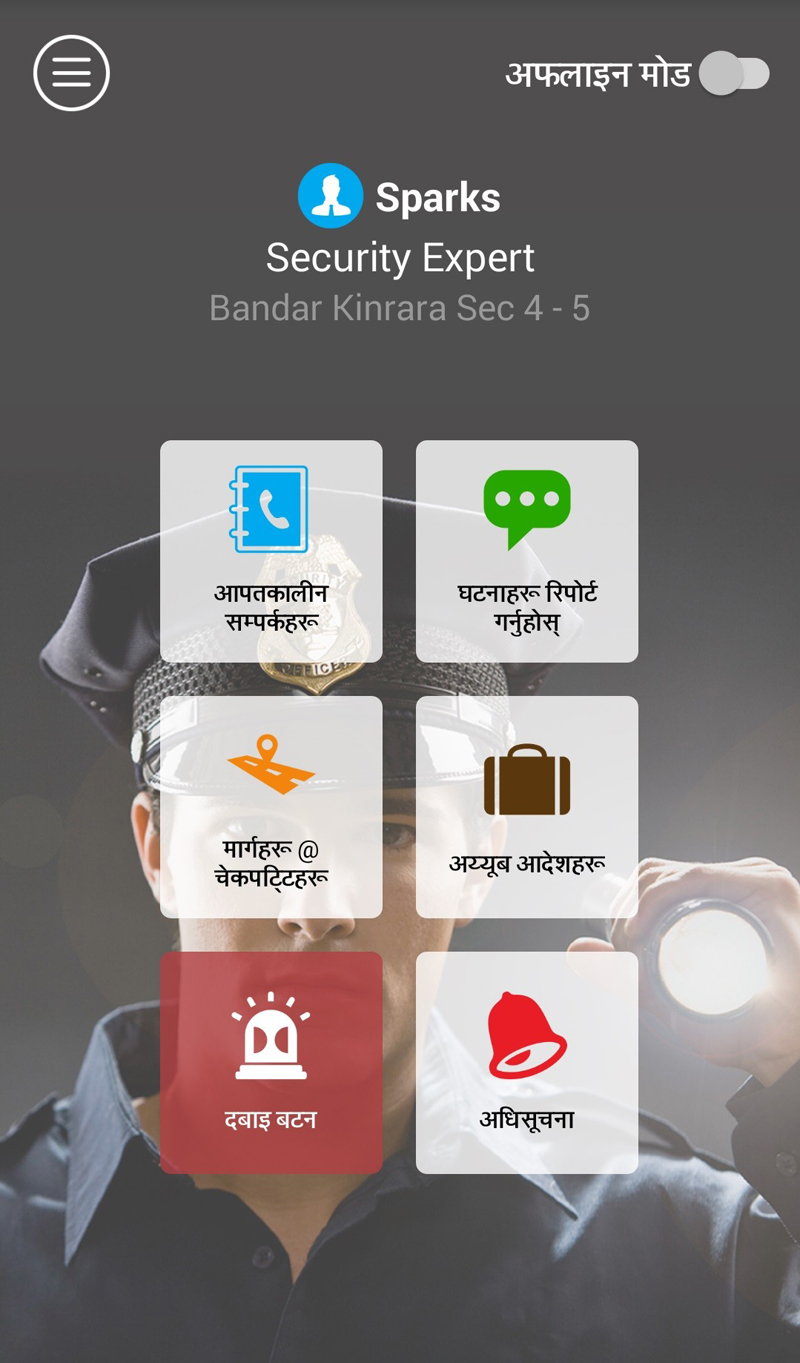| Locations & Checkpoints: Improved flow for adding new Checkpoint |
| Following last October’s release, the system now supports both Beacon and NFC tag as a Checkpoint device. Therefore, at Locations & Checkpoints, for each Checkpoint added, Admin can choose the Type as either Beacon or NFC and the corresponding icon will then be displayed next to that checkpoint throughout TimeTec Patrol.
Our latest enhancement here is as follows: a) Reduce steps to add checkpoint by having NFC and Beacon option. |
|||
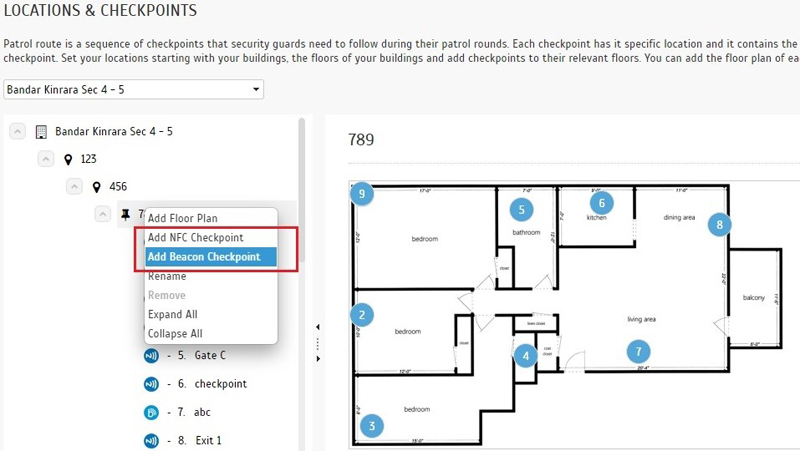 |
|||
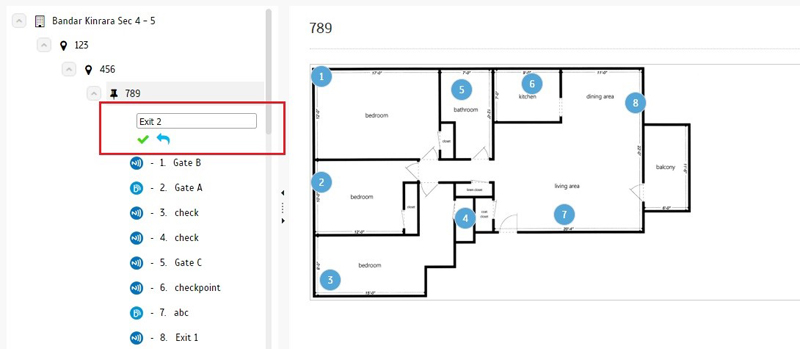 |
|||
| b) | Patrol Locations & Checkpoints (Checkpoints details) | ||
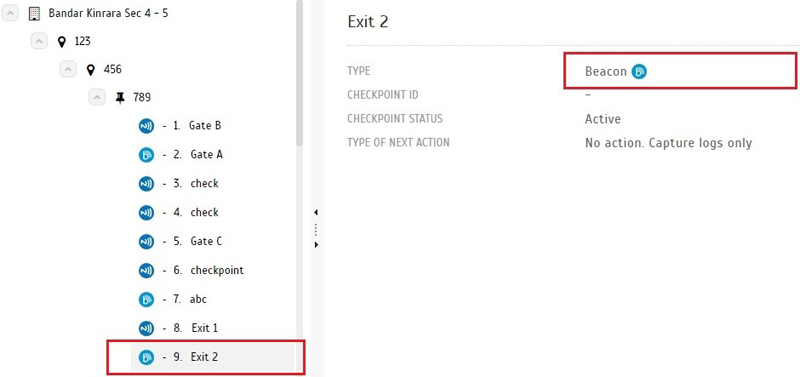 |
|||
| c) | Patrol Locations & Checkpoints (Checkpoint details - Edit Mode) | ||
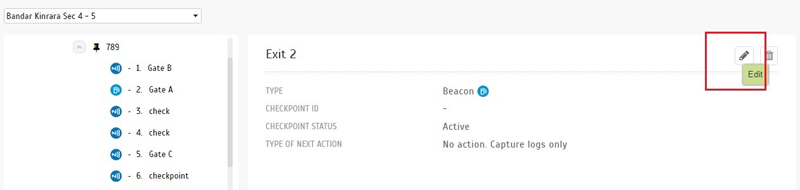 |
|||
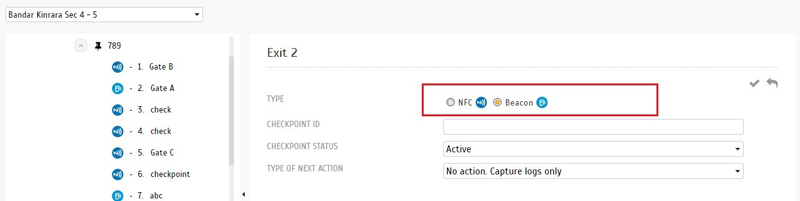 |
|||
| d) | By default, new created checkpoint is set as Active. | ||
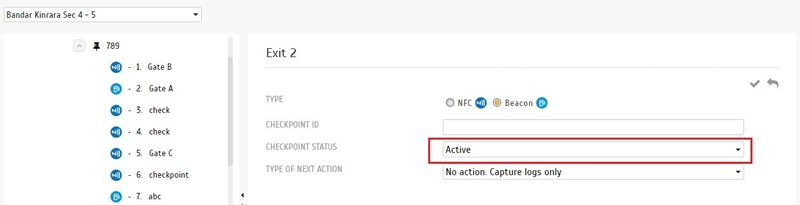 |
|||
| TimeTec Patrol App Update |
| 1. Settings | |||||||
| ● ● Added Nepali language support | |||||||
|
|||||||
| Previous Issue: January 2018• December 2017• November 2017 |
| Note: Some of the screenshots viewed here might be different from the ones in the current system due to our continous effort to improve TimeTec from time to time. |