| New Feature: Live Location Tracking |
| There’s an exciting new feature this July! We’ve just introduced Live Location Tracking (LLT), a feature available in TimeTec Patrol that provides accurate information on your guards’ whereabouts at any given time. This new feature will check the current location of the guard using the device’s location services and update it in TimeTec Patrol. Depending on the frequency set, the system will check on the guard’s locations and provide a trail on the map, indicating the path which the guard follows. |
| Interested to try it out? The next part of the good news is that this new feature is available for a 7-day trial limited to 1 patrol device in TimeTec Patrol. With this free trial, users can enable this feature in a device and set the update time interval in System Settings under Patrol Settings. |
| Please refer below for a guide on how to enable and use the Live Location Tracking feature. |
| i. Activate LLT Trial License. a. Login to TimeTec Patrol account. Go to Routes > Patrol Devices, and click ‘Live Location Tracking Free Trial’ button. |
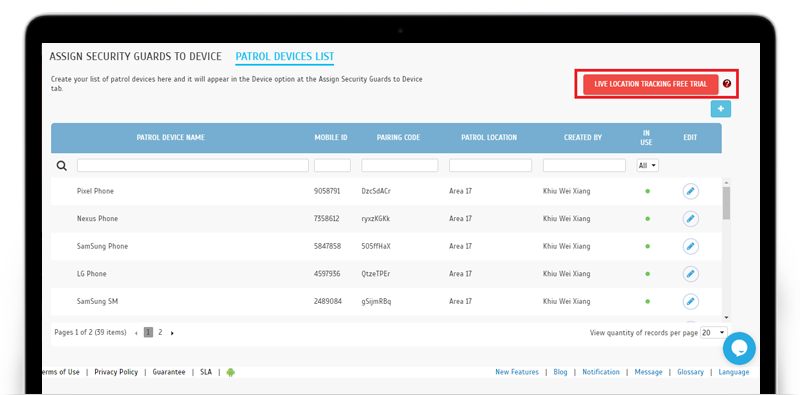 |
| b. Click ‘Activate Now’. |
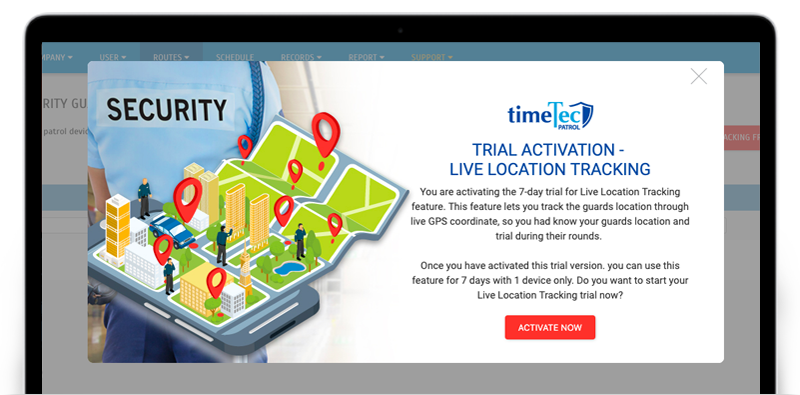 |
| ii. Configure LLT Settings. Go to Company > System Settings, Patrol Settings > Edit. Set your LLT method, update interval time and idle time alert, and Save. |
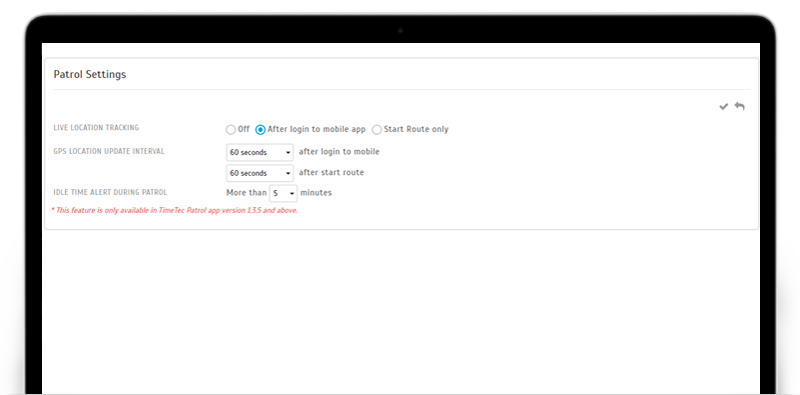 |
| iii. Select Tracked Device Go back to Routes > Patrol Device > Patrol Devices List tab, choose the device you want to track and enable the LLT option. |
| (Patrol Devices List (After enabled LLT trial) |
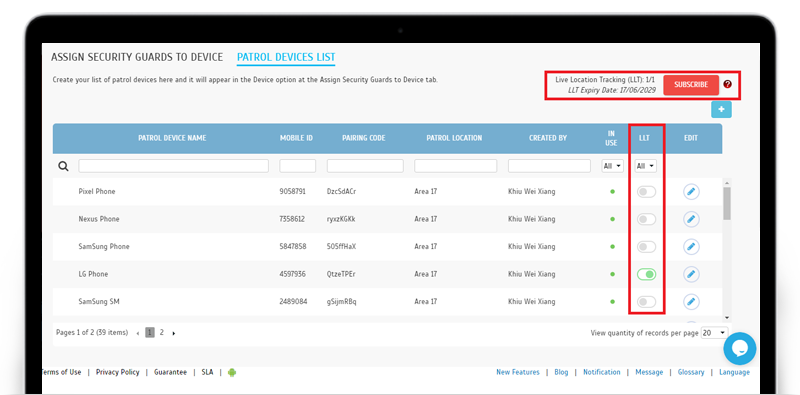 |
| (Patrol Devices List (After subscribed LLT license) |
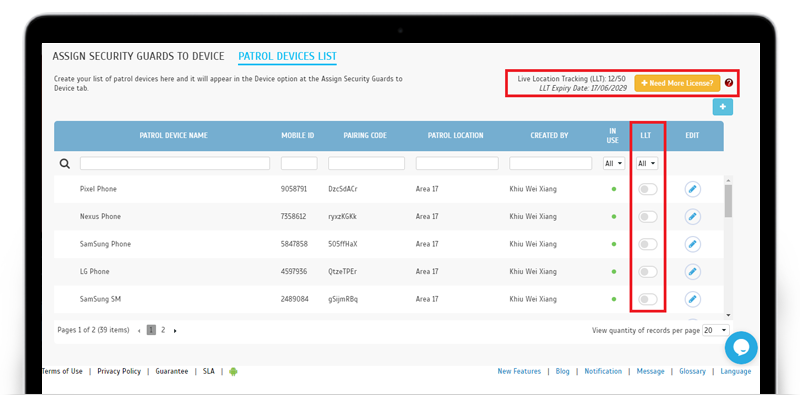 |
| iv. Activate LLT in Mobile App. Once you have enabled the LLT option for the selected mobile phone, please ask the user/guard to logout from his TimeTec Patrol mobile app and login again. This action is required to update the app with the new LLT feature. Once the user/guard has logged in, he will get a notification that the LLT feature has been activated as below. |
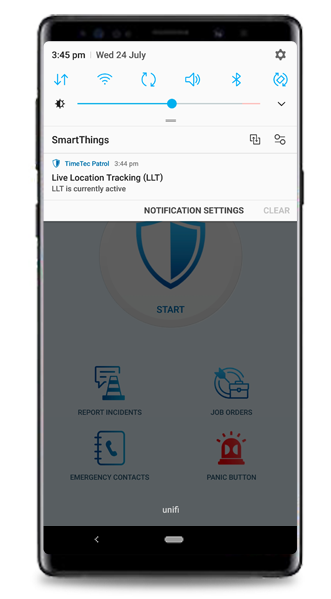 |
| v. Live Location Tracking (Maps) When this is done, the user/guard can resume patrolling job as usual. Their whereabouts will be displayed in TimeTec Patrol web version at Records > Live Location Tracking. In this page, Admins will be able to view the trail of the user/guard and his status: Moving or Still. The pointers at the map are also numbered to indicate the sequence of the user’s movement. |
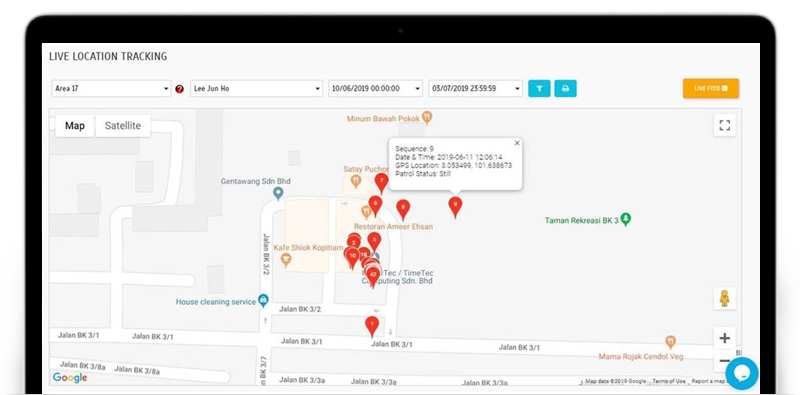 |
| vi. Live Location Tracking (Data Records) |
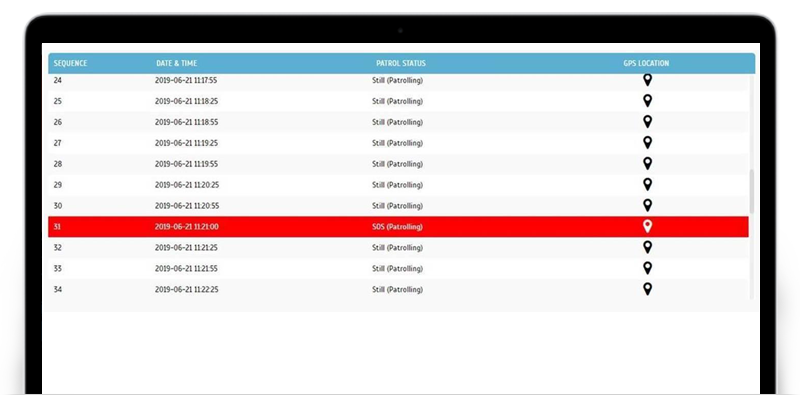 |
| vii. Live Location Tracking Report Selection |
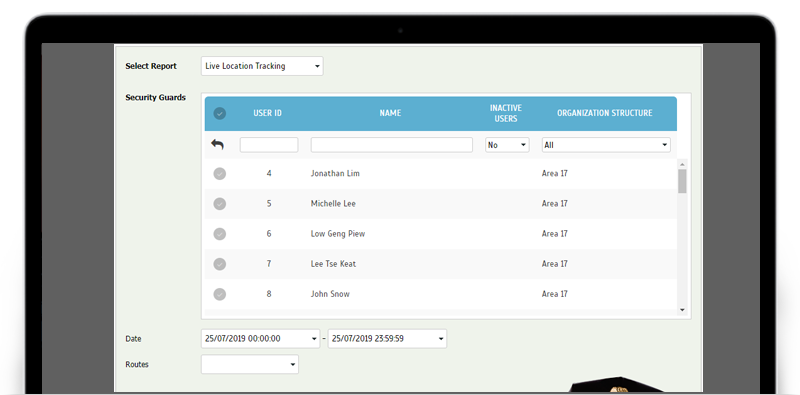 |
| viii. Live Location Tracking Report |
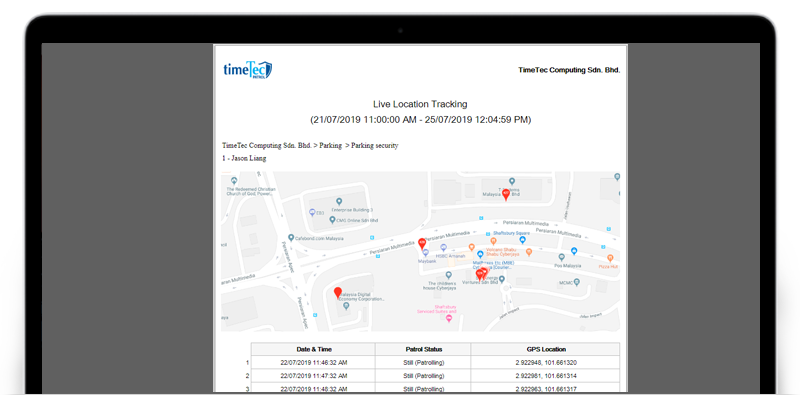 |
| TimeTec Patrol App Update |
| 1. New: Live Location Tracking (LLT) As mentioned above, Live Location Tracking is now supported in the Mobile App. Prompt SOS Alert if the device is detected as Idle during Patrolling (Still) for a duration longer than the preset number of minutes. |
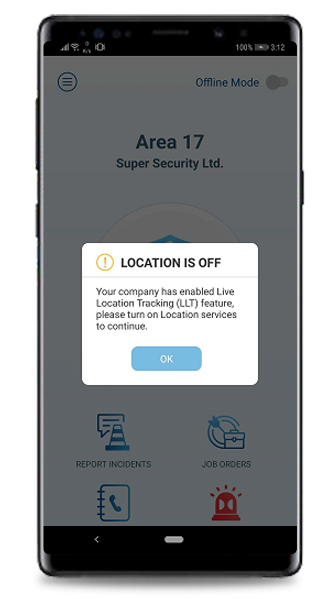 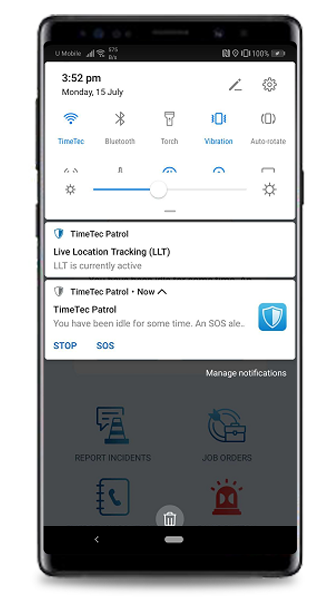 |
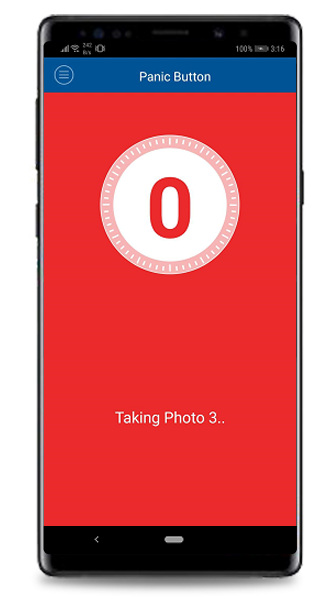 |
| 2. Login Support multiple account login. After each login by a new account, the credentials will be saved to make it easier to sign into any of the saved account (one-tap) in the future. Remove the account from the device later if preferred. Save up to a maximum of 5 accounts at one time. |
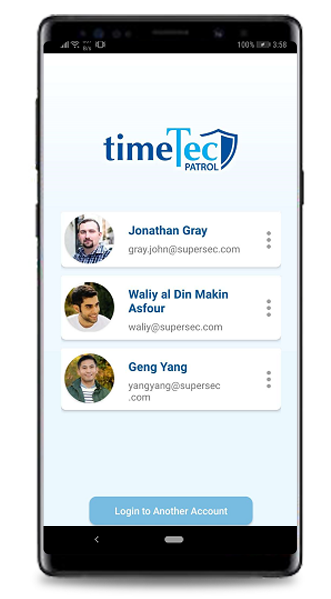 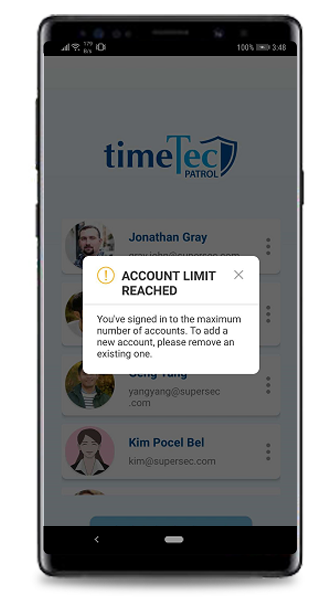 |
| Previous Issue: June 2019 • May 2019 • April 2019 |
| Note: If some of the screenshots or steps viewed here are different from the ones in the current system, this is due to our continuous effort to improve our system from time to time. Please notify us at info@timeteccloud.com, we will update it as soon as possible. |
© 2019 Timetec Computing Sdn. Bhd. All rights reserved.
