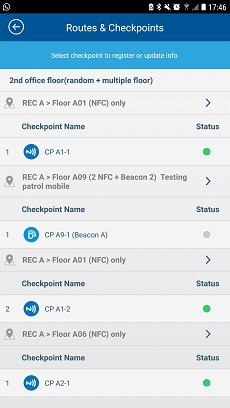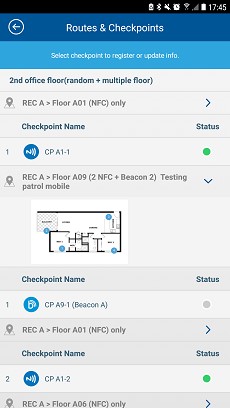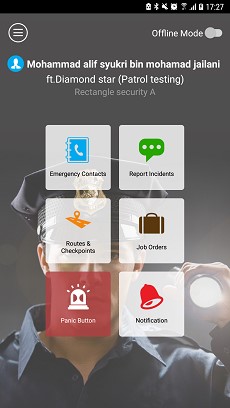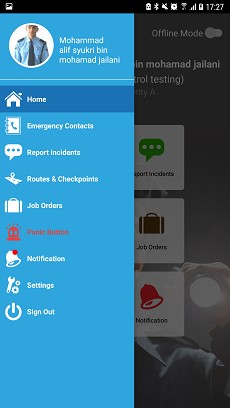| New Feature: TimeTec Profile is now available |
| In December, we bring you some exciting updates! We’ve just released TimeTec Profile, a new tool that’s designed to help centralize all of your employees' profiles on cloud. This solution not only secures employee information with multi-level authorization, but it also keeps it accessible and you can apply the data across all other TimeTec solutions such as TimeTec TA and TimeTec Leave. What’s more, TimeTec Profile is provided FREE of charge when you subscribe to any of TimeTec cloud-based solutions.
For existing TimeTec Patrol subscribers, you can now activate TimeTec Profile whenever you login to the software. Please read on for the details of the changes. |
|||
| a. | TimeTec Profile Activation window will display a popup when the Admin login. | ||
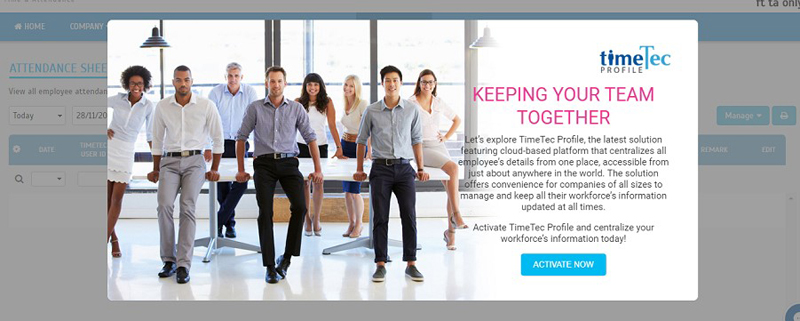 |
|||
| b. | After Activation- New UI and field arrangement for the following module:
● Manage User Manage User i. New UI for Manage User & Inactive User |
||
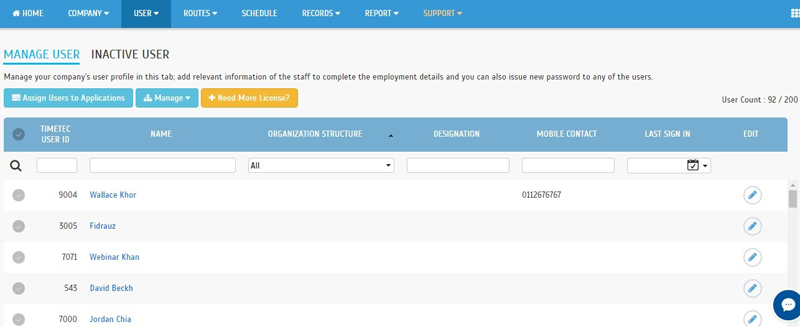 |
|||
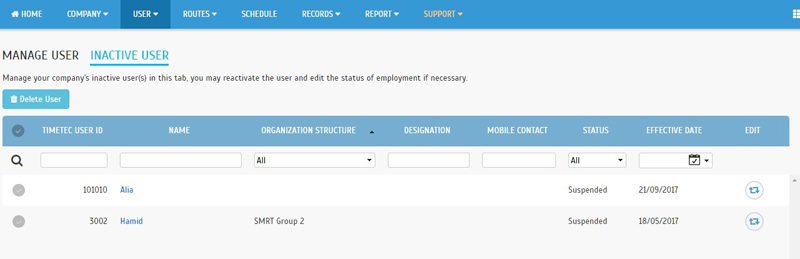 |
|||
| ii. Delete User confirmation alert | |||
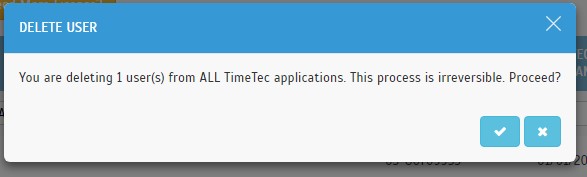 |
|||
| iii. Assign Users to Applications | |||
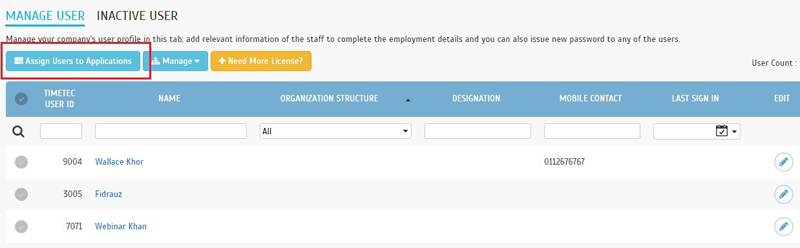 |
|||
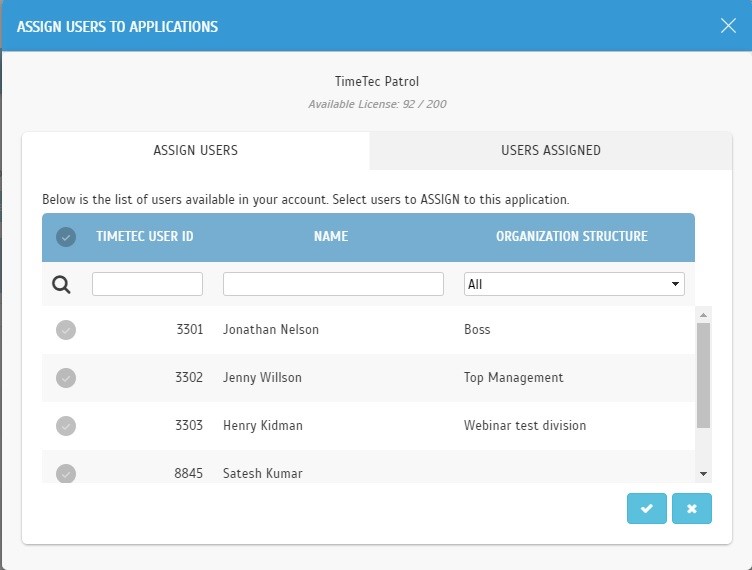 |
|||
| iv. Add User | |||
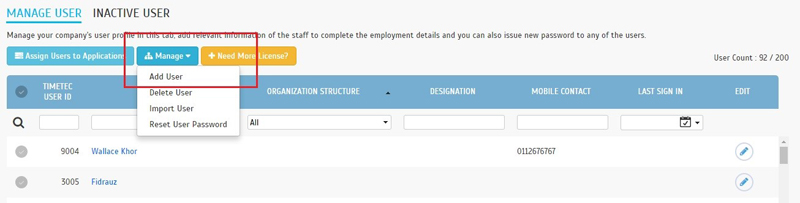 |
|||
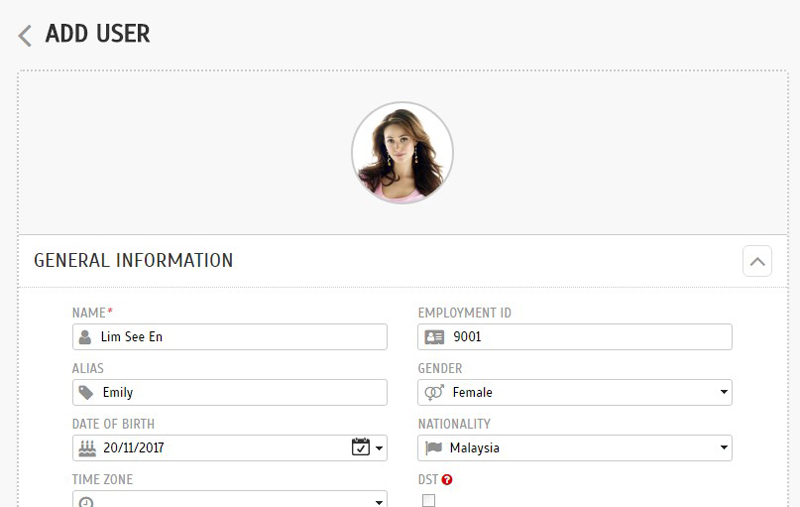 |
|||
| v. Edit User (View Mode / Edit Mode) | |||
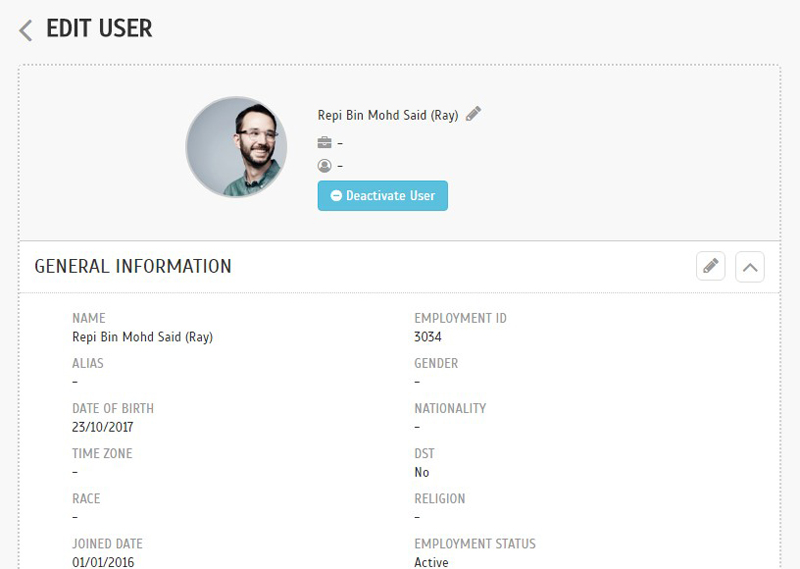 |
|||
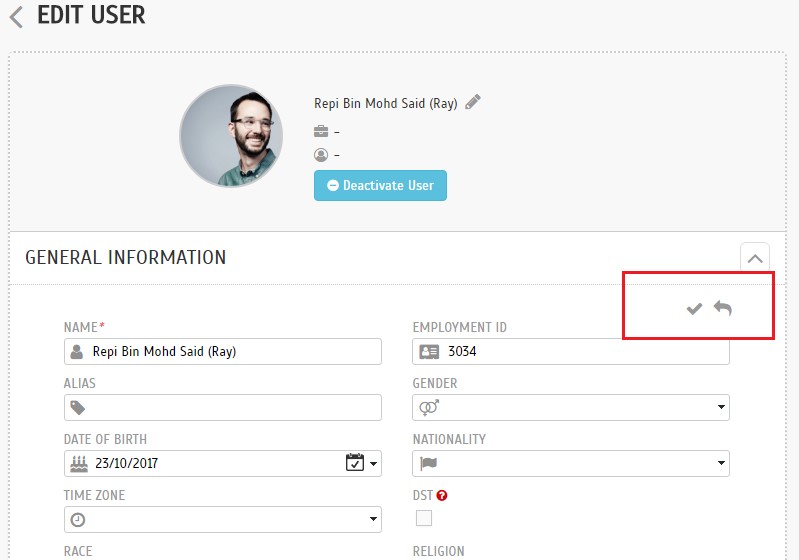 |
|||
| vi. Guard Login View - My Profile | |||
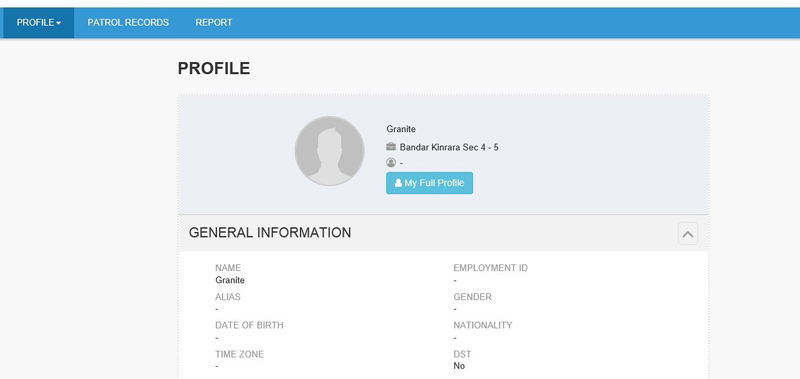 |
|||
| Profile Field i. New UI for Profile Field & Manage Data Field |
|||
 |
|||
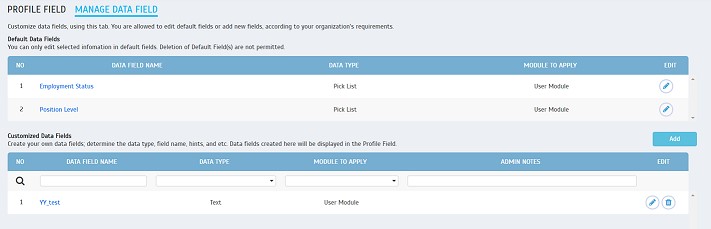 |
|||
| ii. Add Profile Field | |||
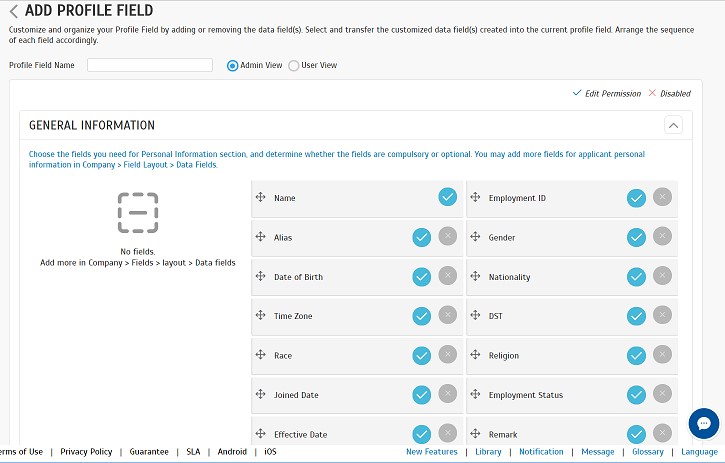 |
|||
| iii. Add Profile Field | |||
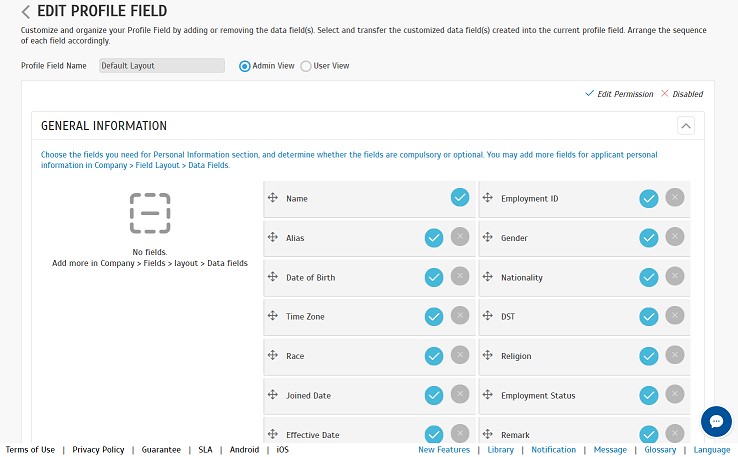 |
|||
| iv. View Profile Field | |||
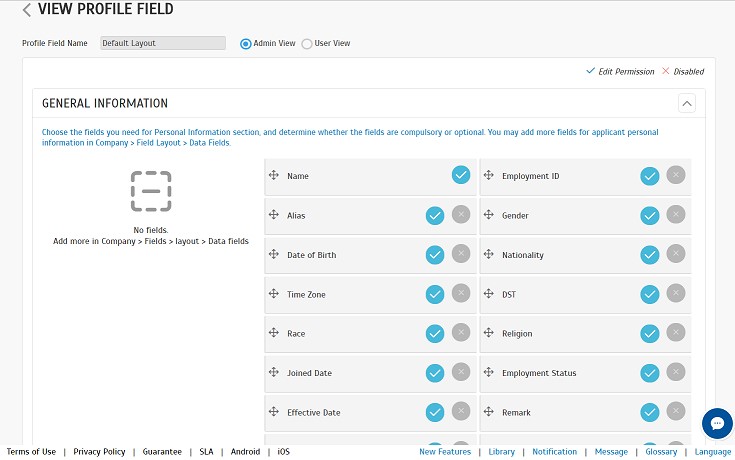 |
|||
| v. Add Data Field | |||
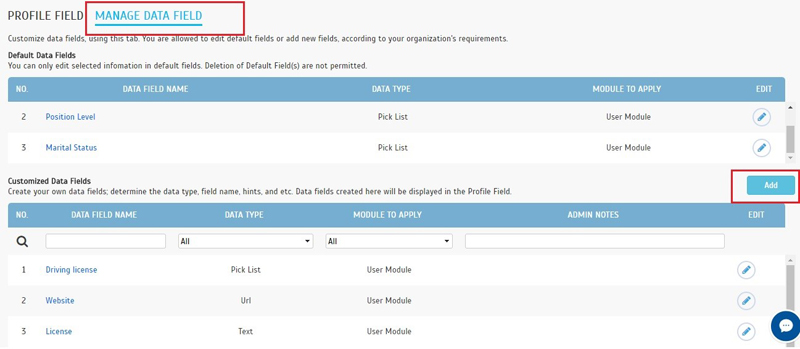 |
|||
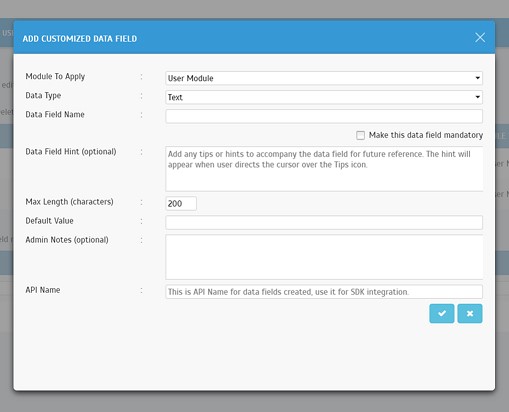 |
|||
| TimeTec Patrol App Update |
| 1. Routes & Checkpoints | |||||||
| ● Added view floor plan | |||||||
|
|||||||
 |
|||||||
| 2. Settings | |||||||
| ● New UI for Settings section. | |||||||
 |
|||||||
| 3. General | |||||||
| ● New striking icon and side menu design for Panic Button. | |||||||
|
|||||||
| Previous Issue: November 2017• October 2017• September 2017 |
| Note: Some of the screenshots viewed here might be different from the ones in the current system due to our continous effort to improve TimeTec from time to time. |