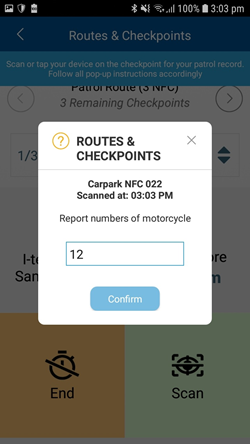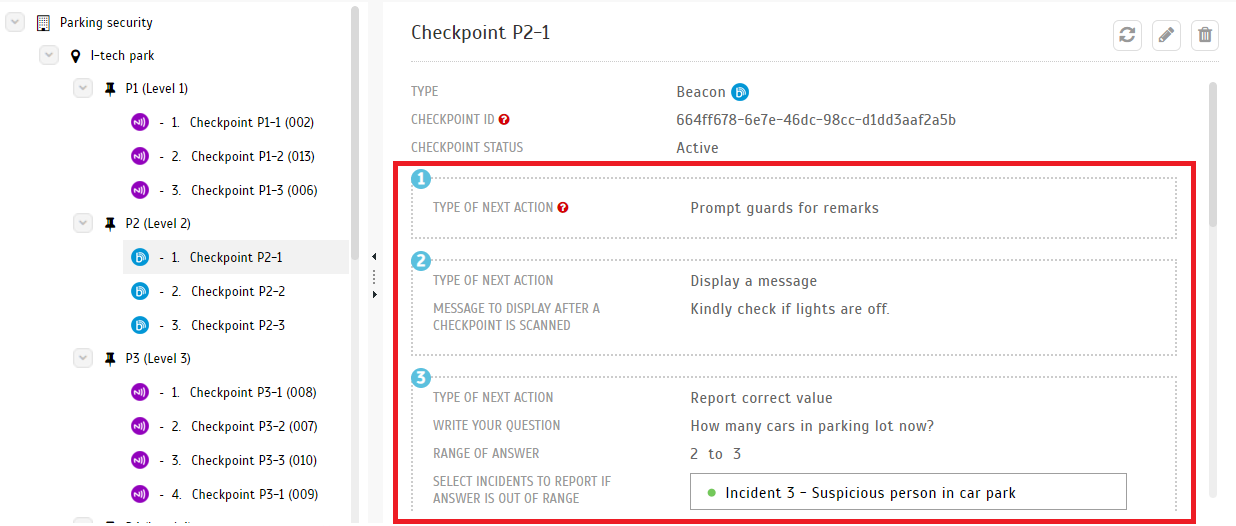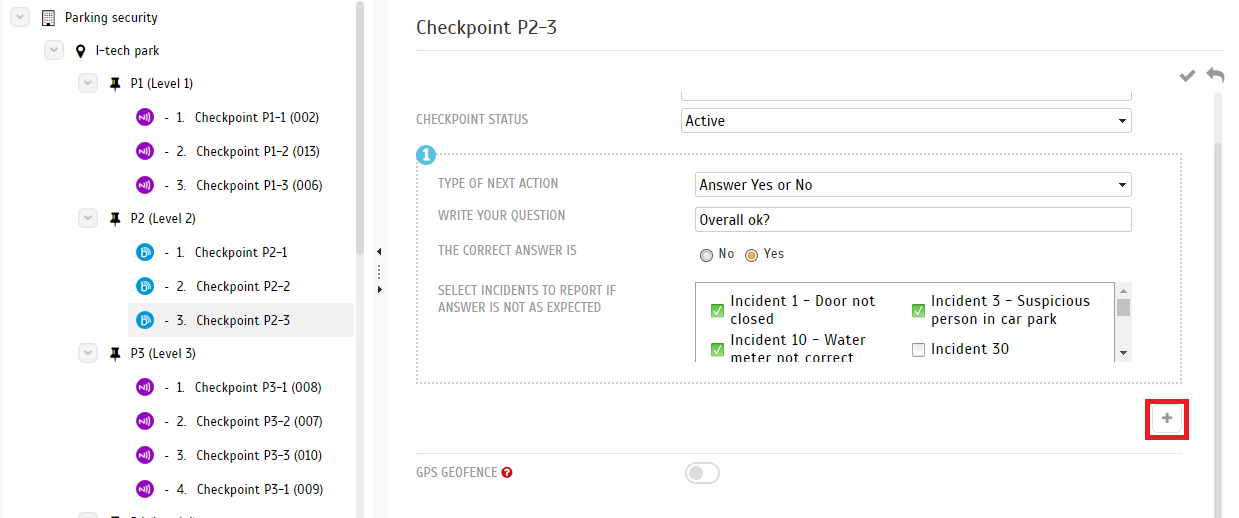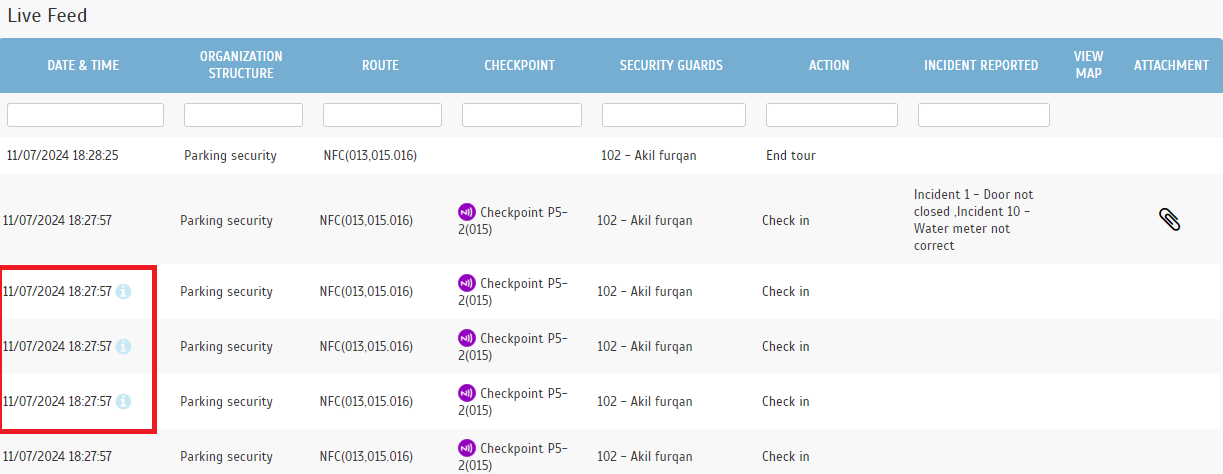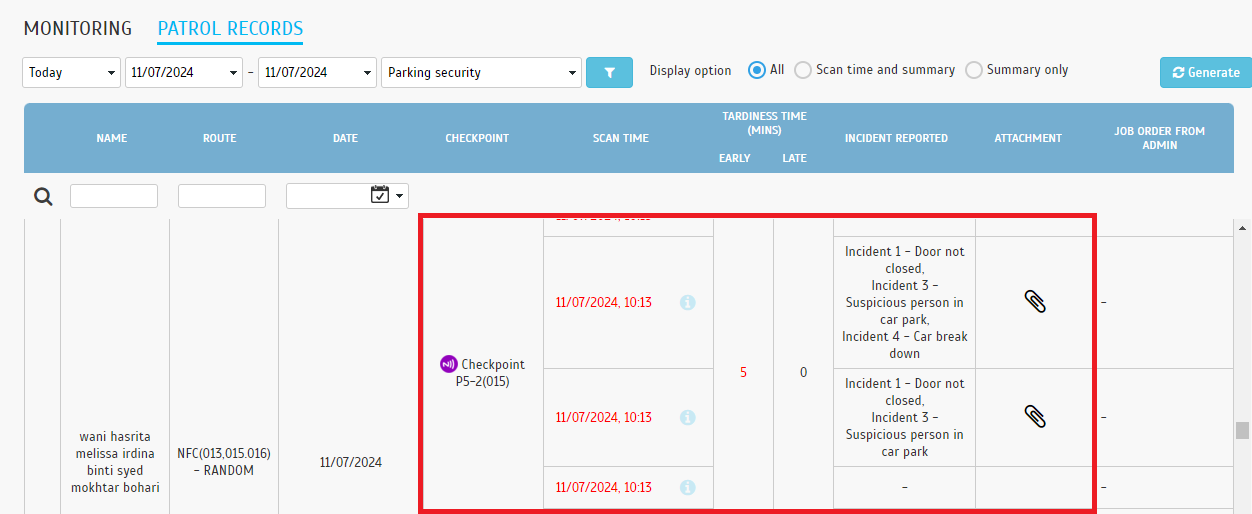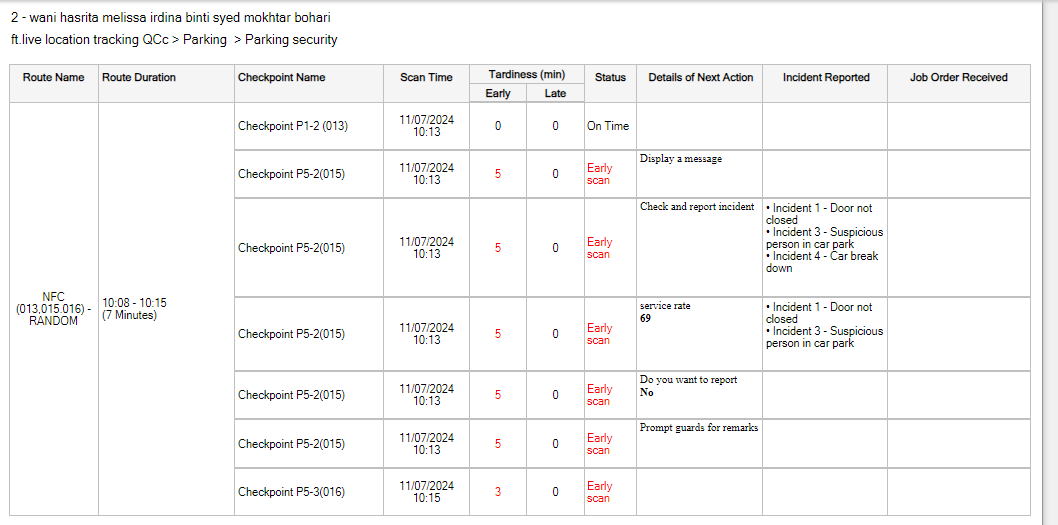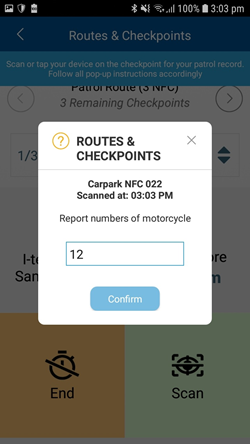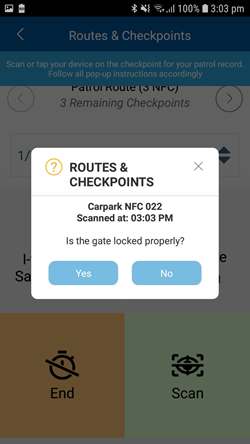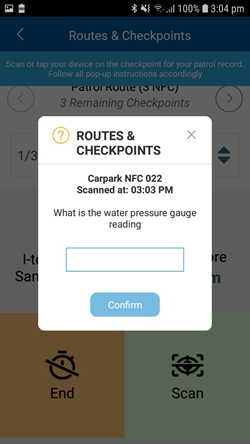At the Routes > Locations & Checkpoints page, Admins can add checkpoints for the guards to scan during their patrolling. When adding each checkpoint, they can also configure the details of actions required from that particular checkpoint.
In the latest release, we have enhanced this function so that Admins are now able to set up five different types of next actions for each assigned checkpoint. Refer to the sample screenshots below for further details:
a. Checkpoint - Display View
|
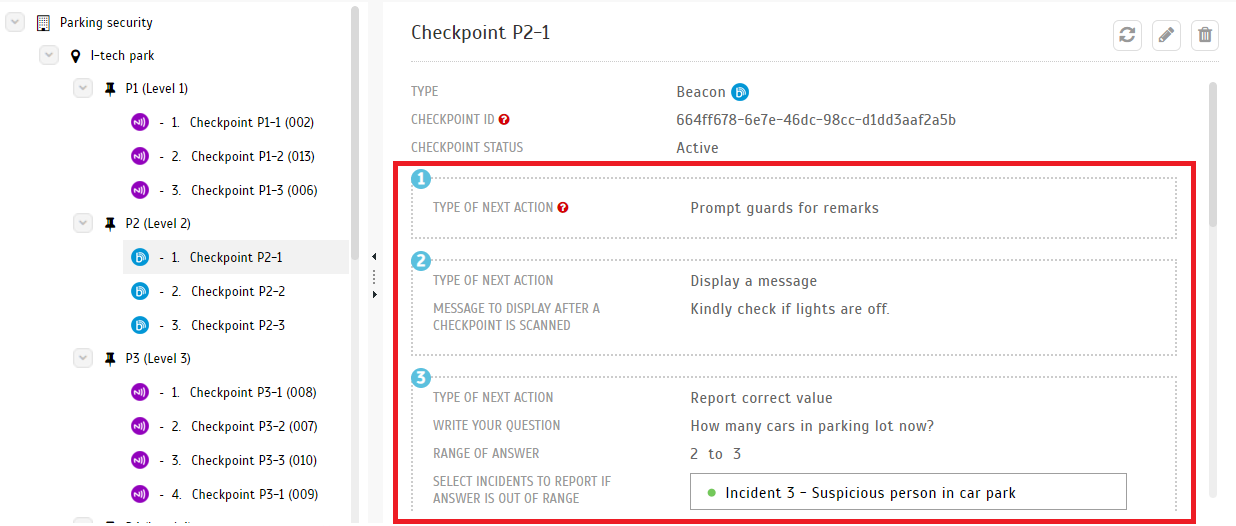 |
| |
| b. Checkpoint - Edit View (Add Next Action Icon) |
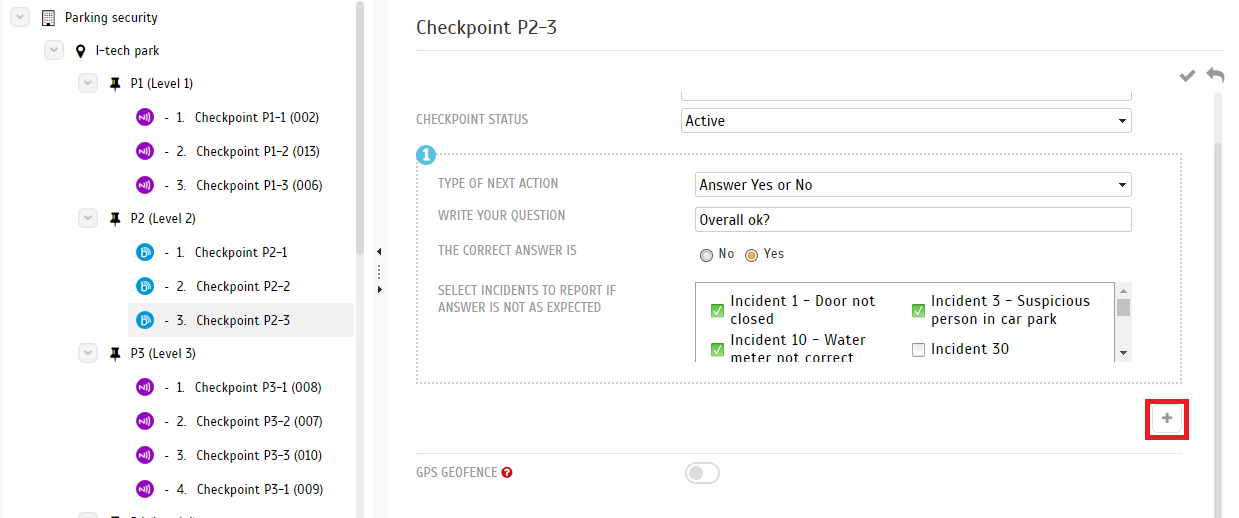 |
| |
| c. Live Feed – Display Details of Multiple Next Action |
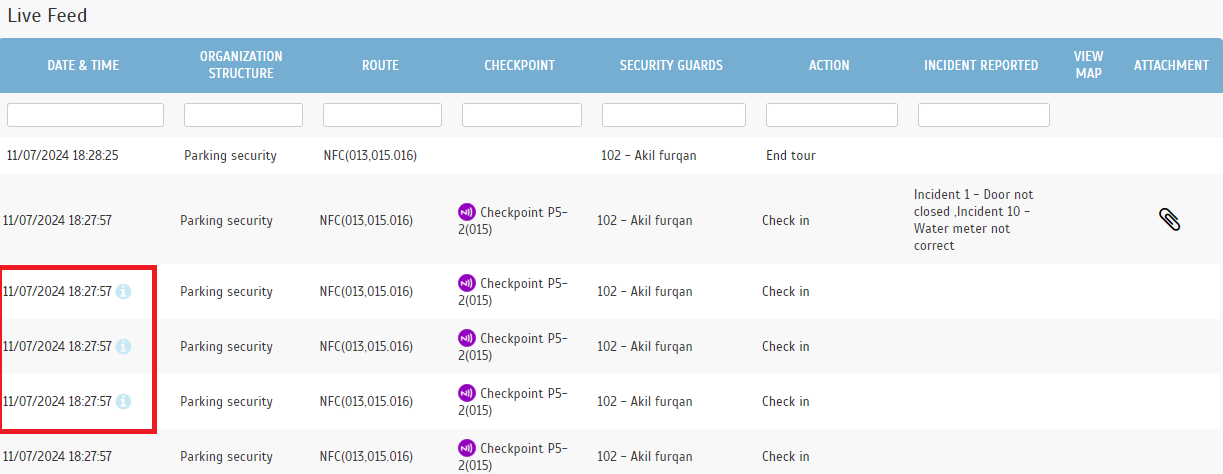 |
| |
| d. Patrol Records Page – Display Details of Multiple Next Action |
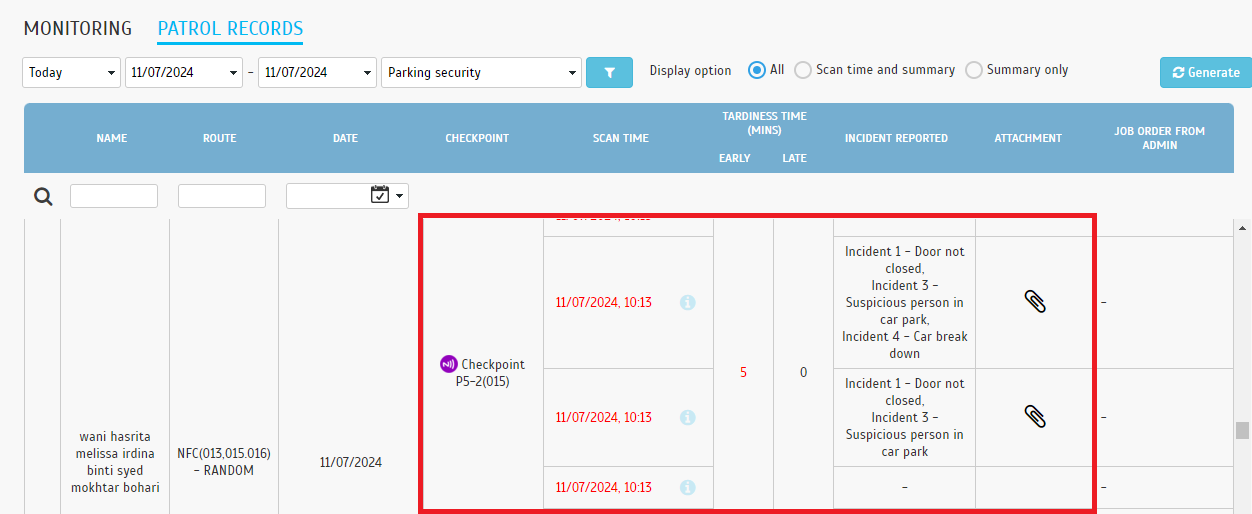 |
| |
| e. Report > Patrol Records - Display Details of Multiple Next Action |
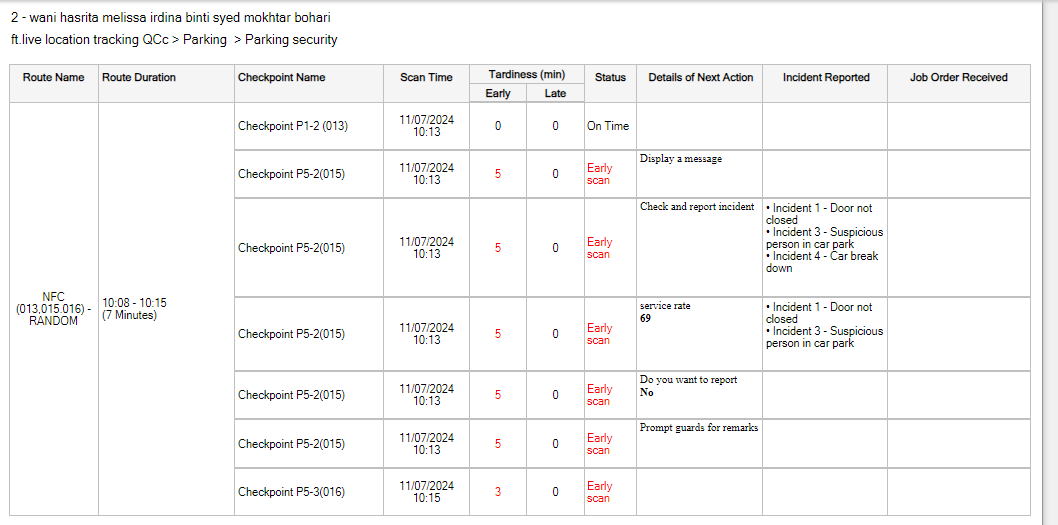 |