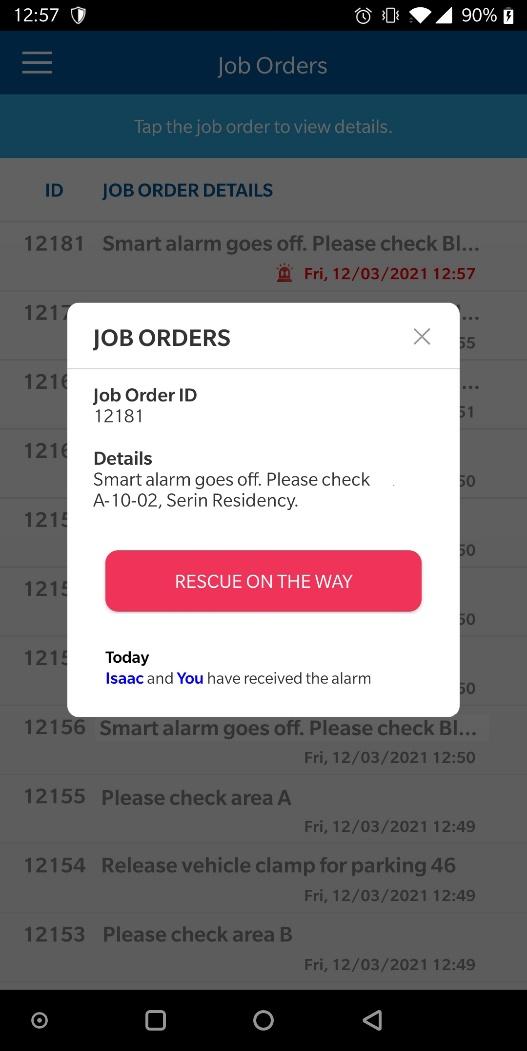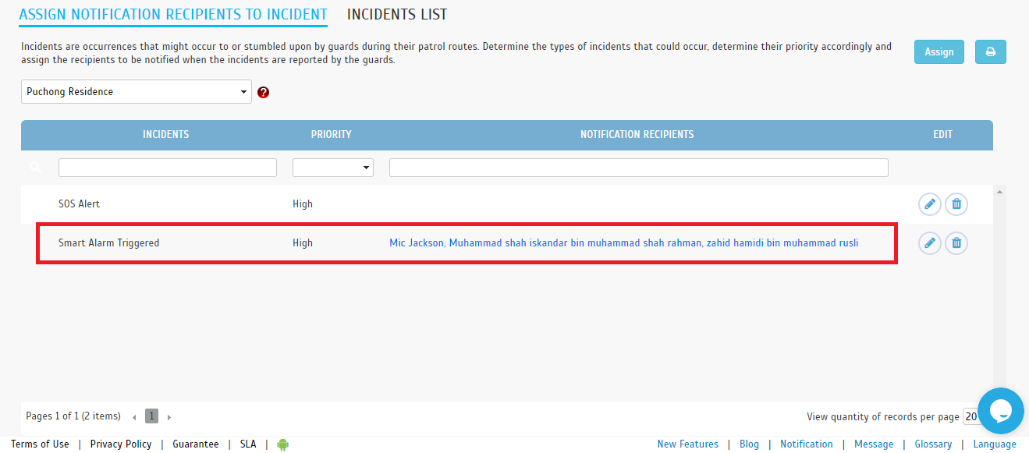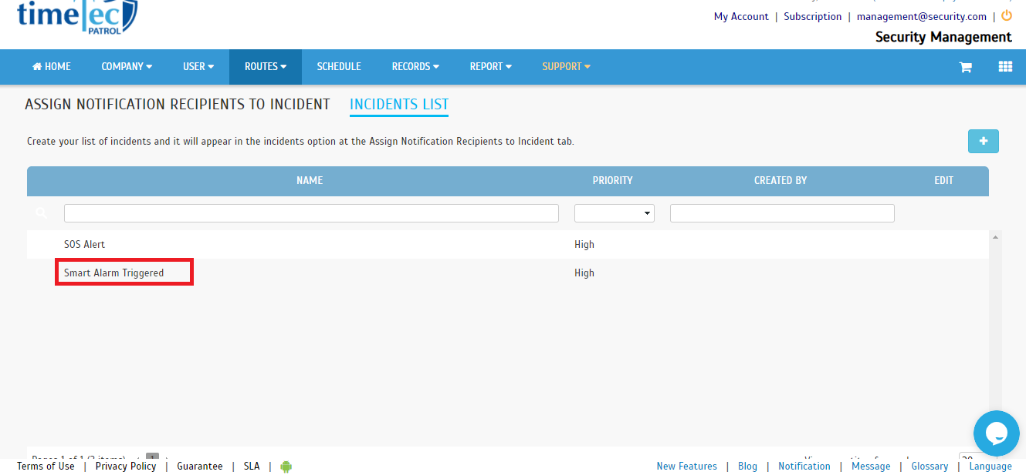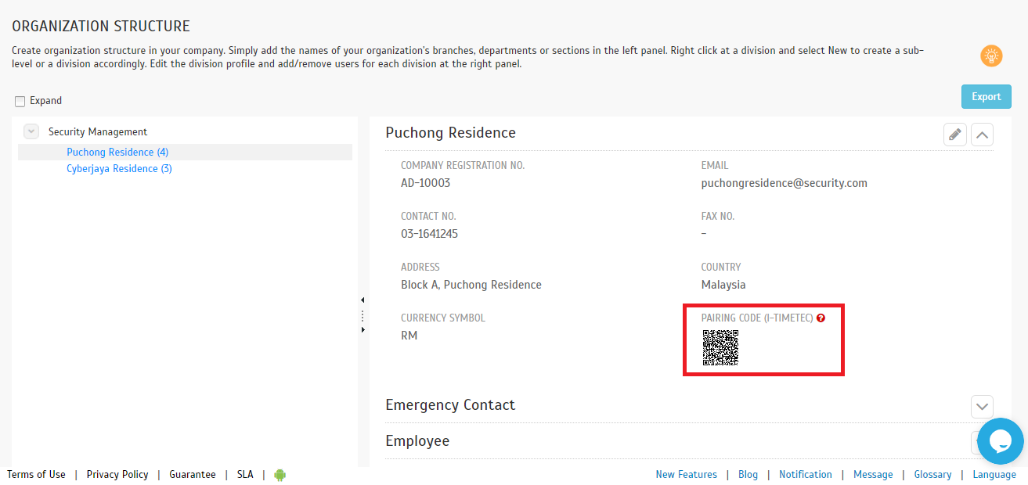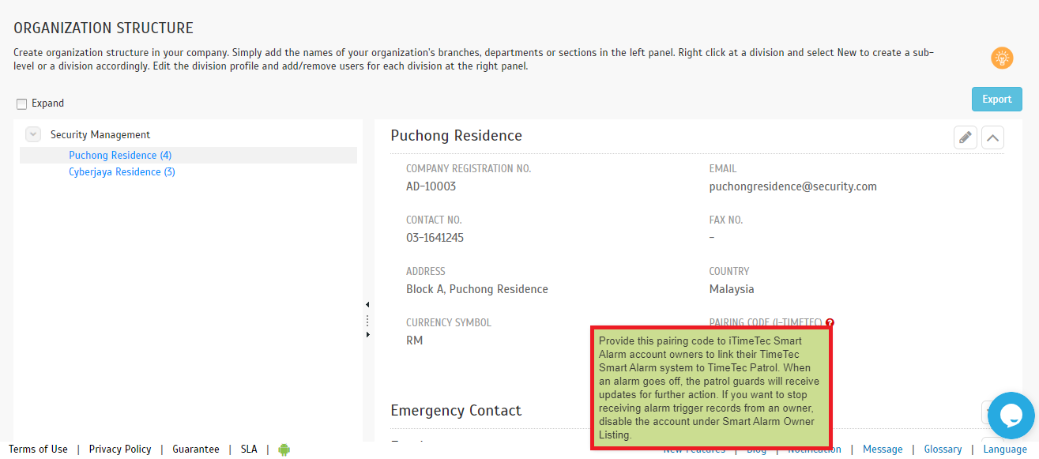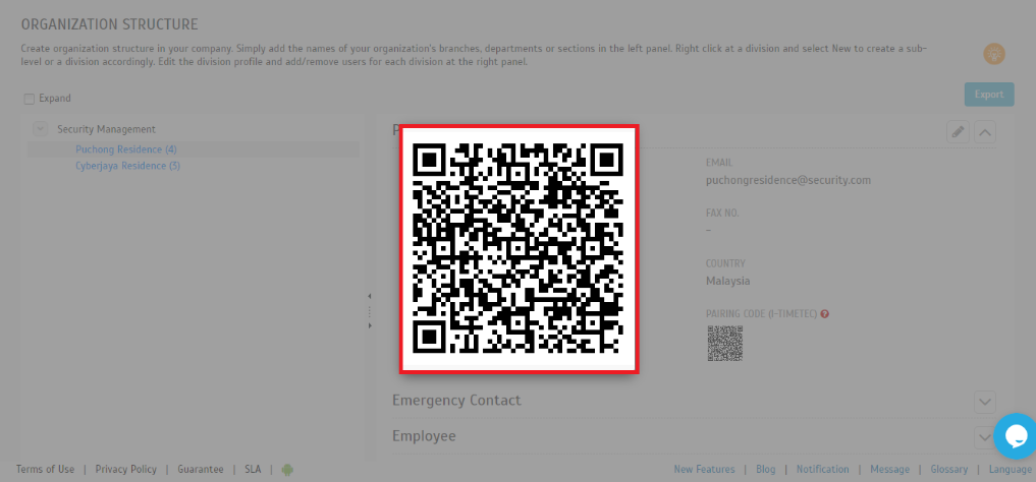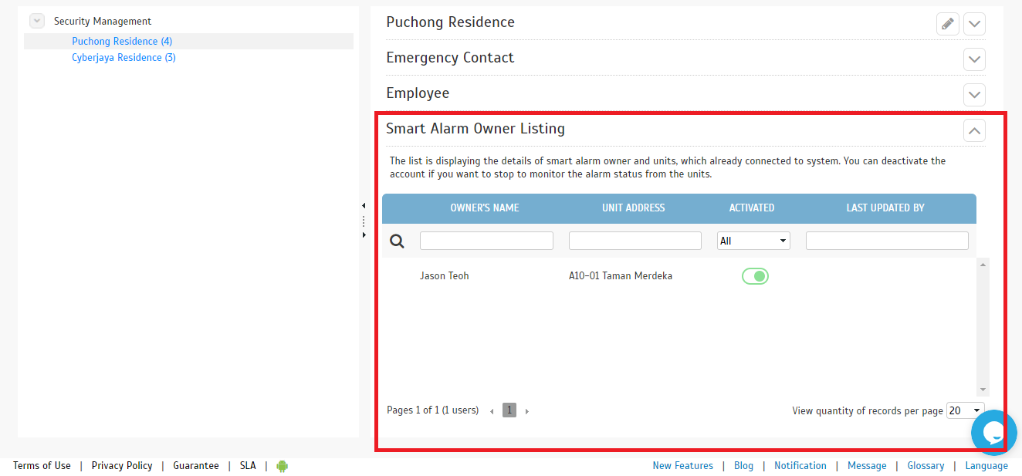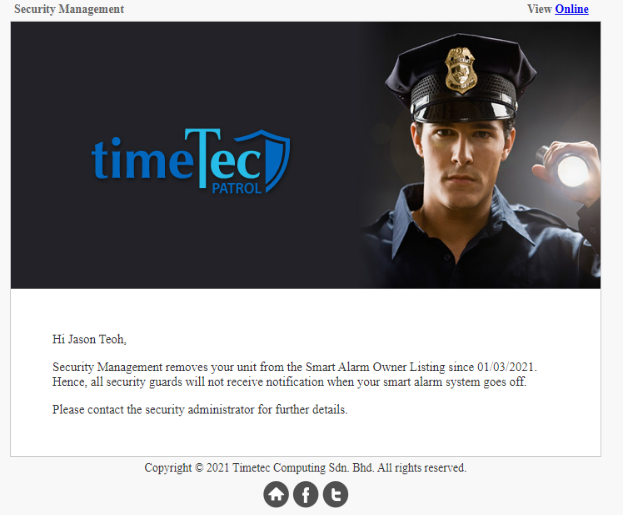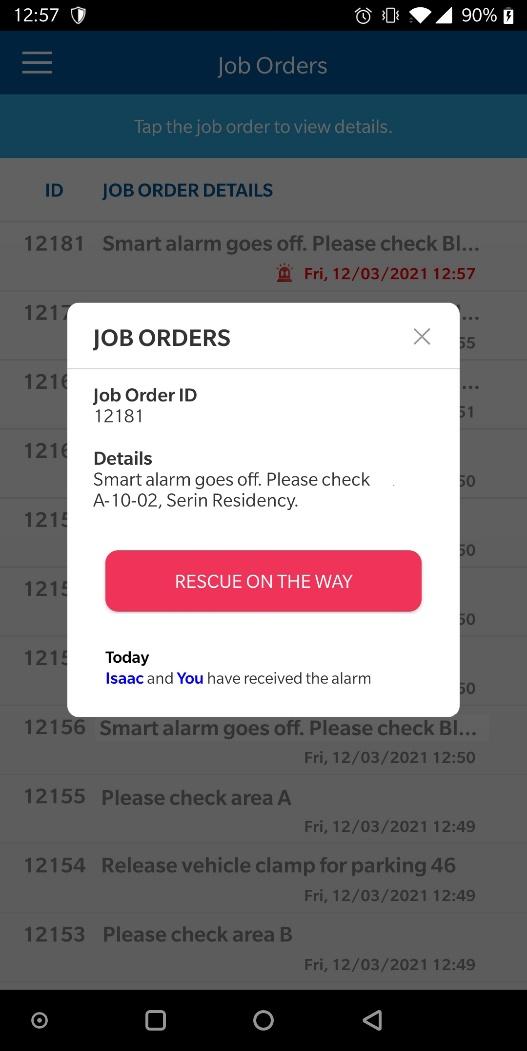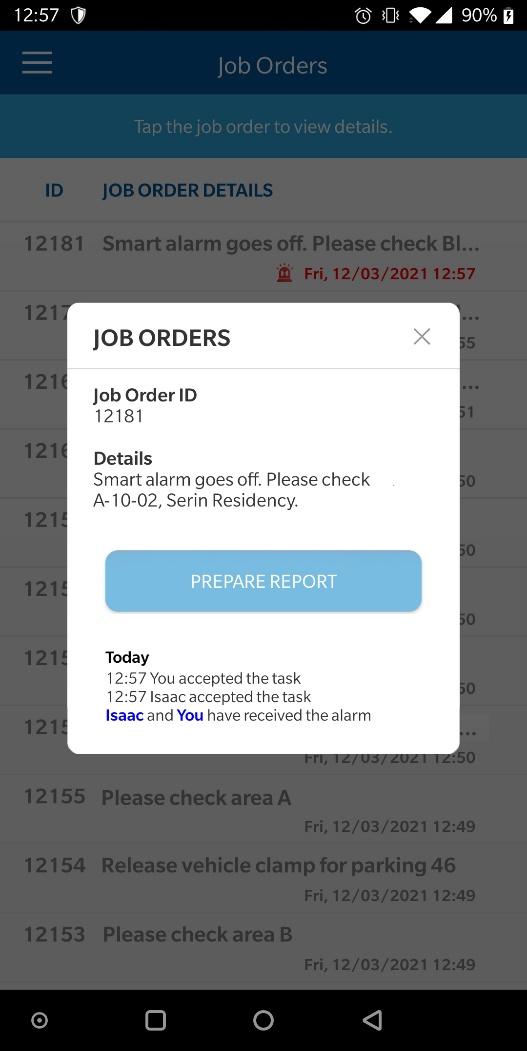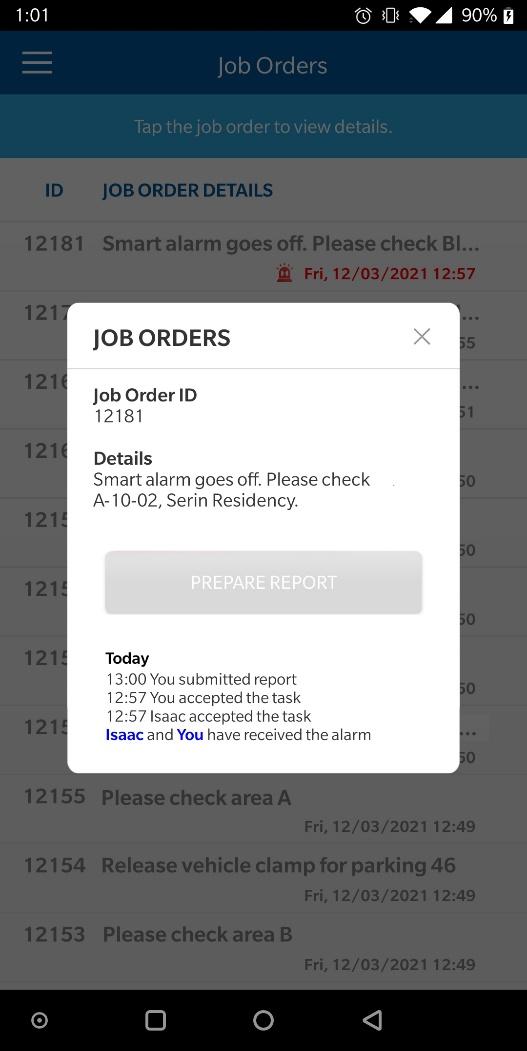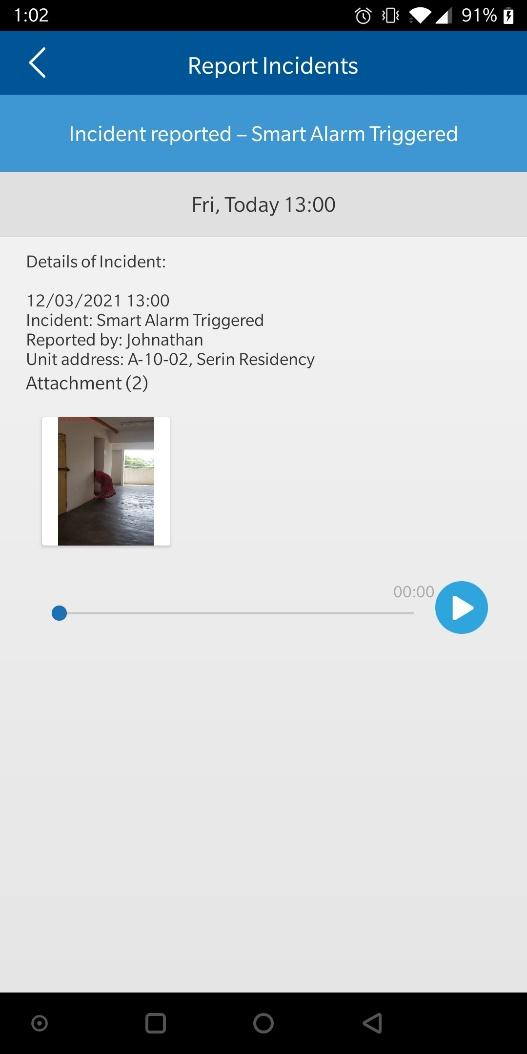In March, we released an enhanced version of TimeTec Patrol which is now integrated with the i-TimeTec solution. i-TimeTec combines IoT smart security devices with mobile technology via the i-TimeTec App to provide home/office users with convenience and security. Basically, the App is used to connect and manage devices such as camera, motion/magnetic sensors, panic button, siren and etc. To find out more on i-TimeTec, click here.
With this enhancement, we have linked i-TimeTec’s alarm notifications with TimeTec Patrol. This means that if an alarm is triggered, not only will users receive i-TimeTec App alerts, now TimeTec Patrol will also send notifications to the security guards.
However, before guards can receive the alert, each individual alarm needs to be added first to TimeTec Patrol’s Alarm listing using a pairing code (QR Code). You will find the pairing code for each patrol location at the Company > Organization Structure page. Just provide the pairing code to device owners for them to scan via i-TimeTec.
Please refer to the sample screenshots below for further details:
a. Routes > Incidents & Notifications – Added New Default Incident (Smart Alarm Triggered)
|