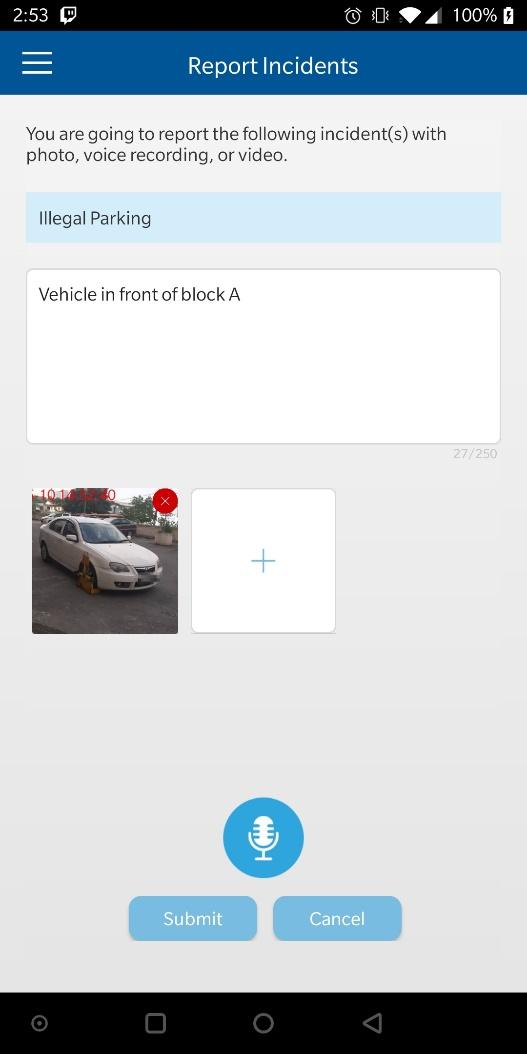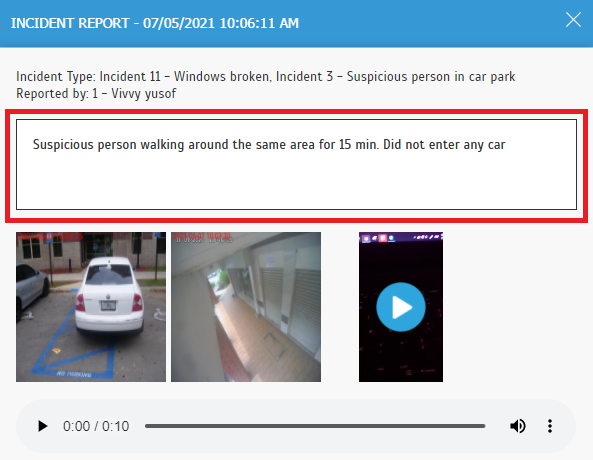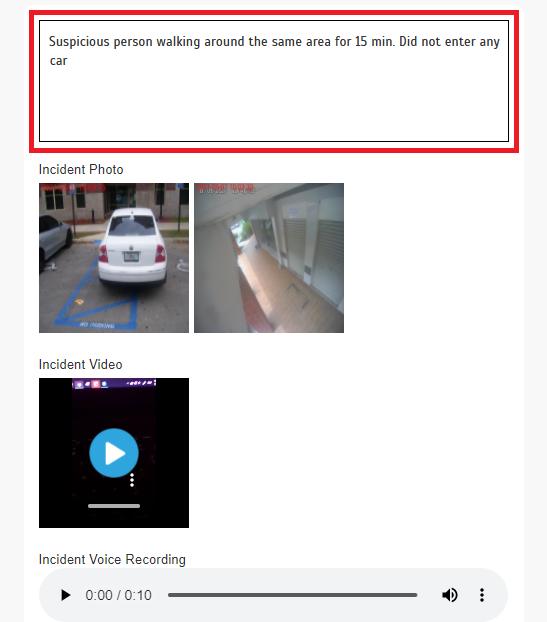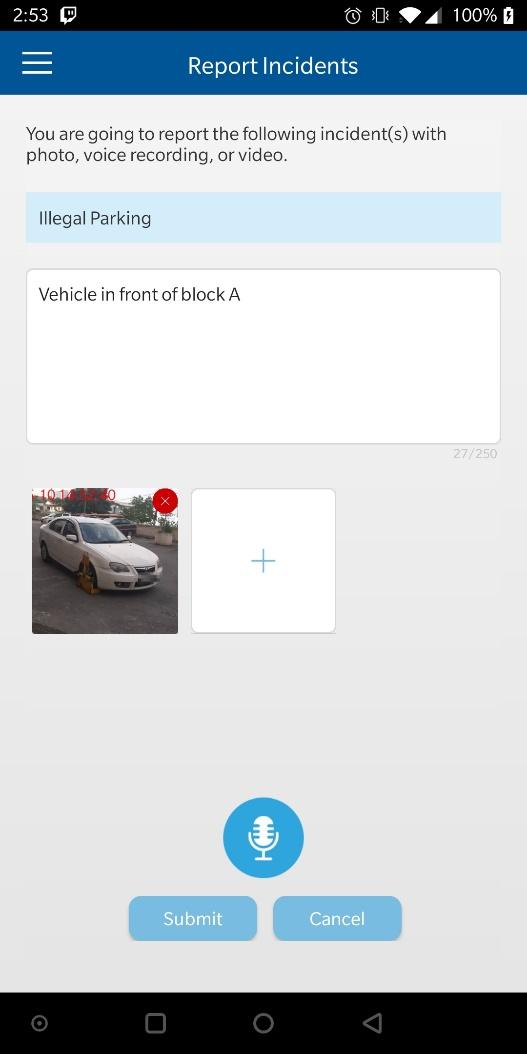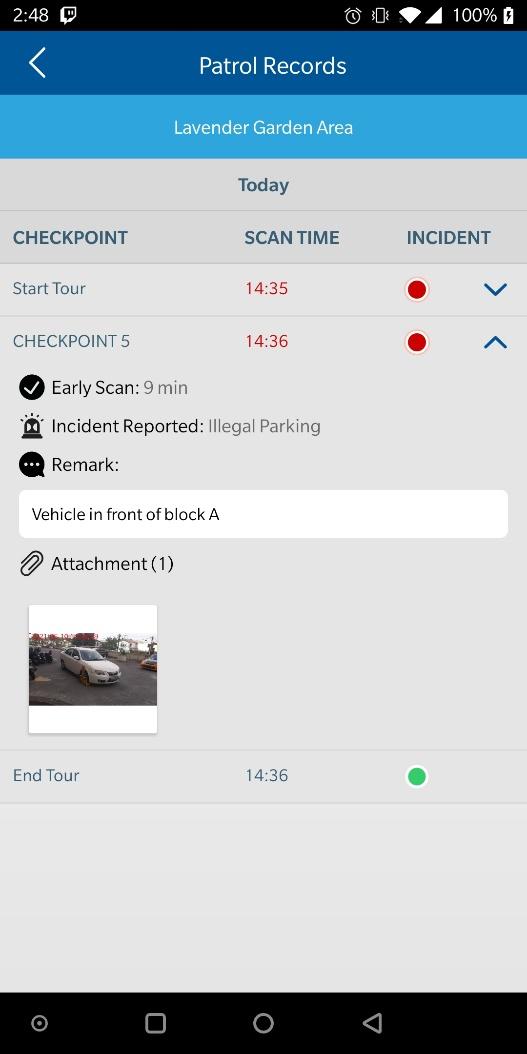Within TimeTec Patrol’s mobile app, there is a ‘Report Incident’ feature which allows guards to report incidents while they are on patrol. When submitting the report, if it is necessary to provide more information, the guard can also choose to attach one or more files in the following formats: photo, video and voice recording (Voice Note).
However, if those options are not appropriate or sufficient, we have also recently added a new Text Remark option that can be used during reporting. Guards can now key in their remarks in the app and the information submitted will be displayed when users are viewing the Incident Report.
Please refer to the sample screenshots below for further details:
a. Monitoring: Incident Report - Attachment
|