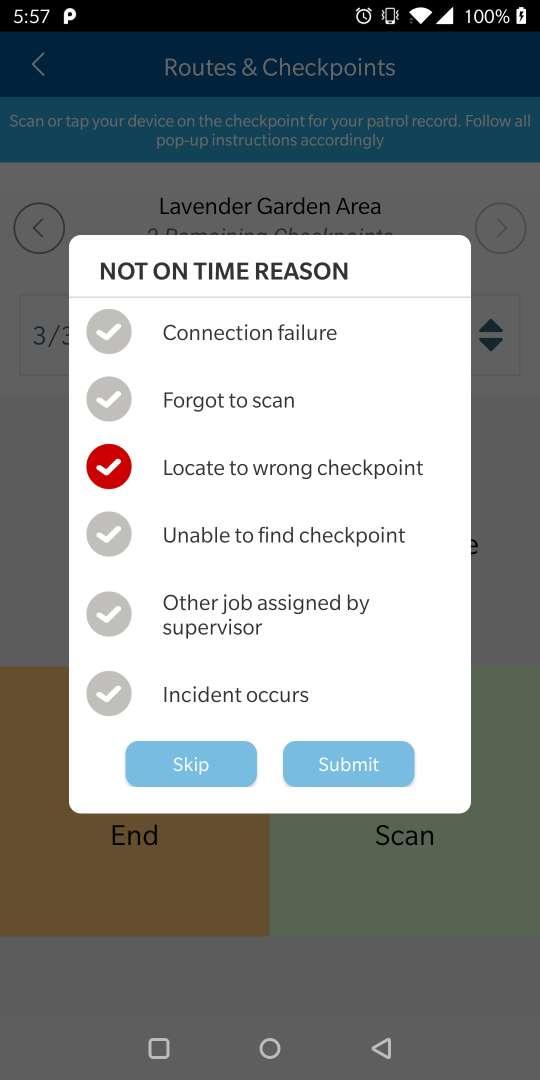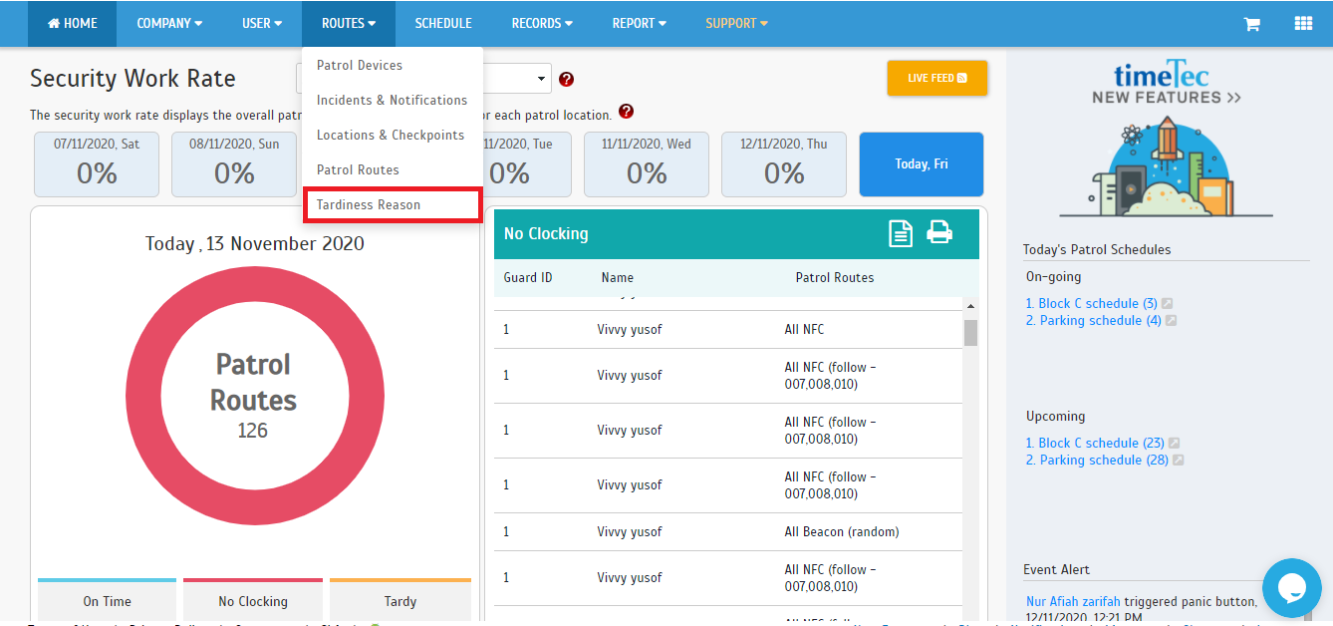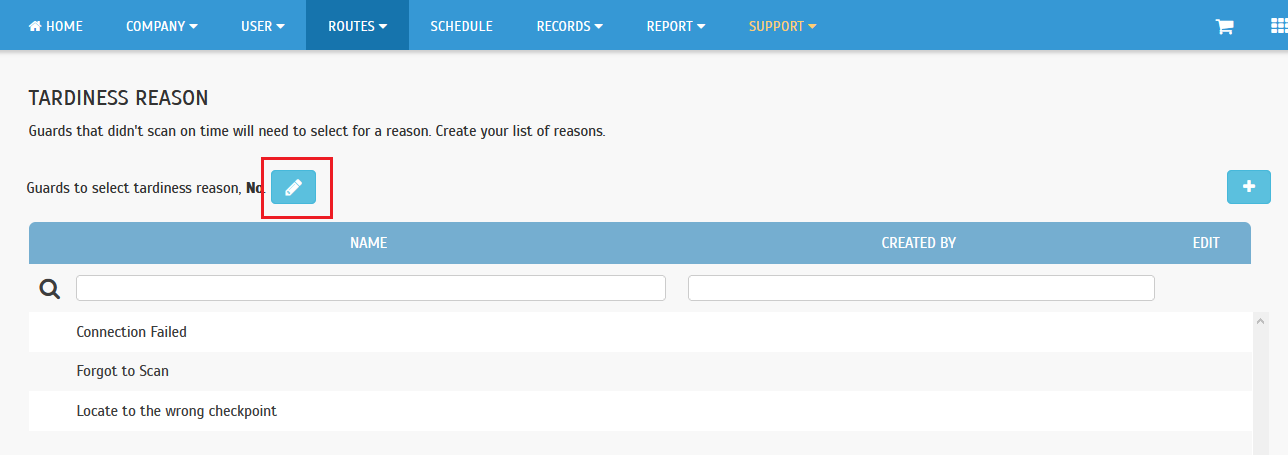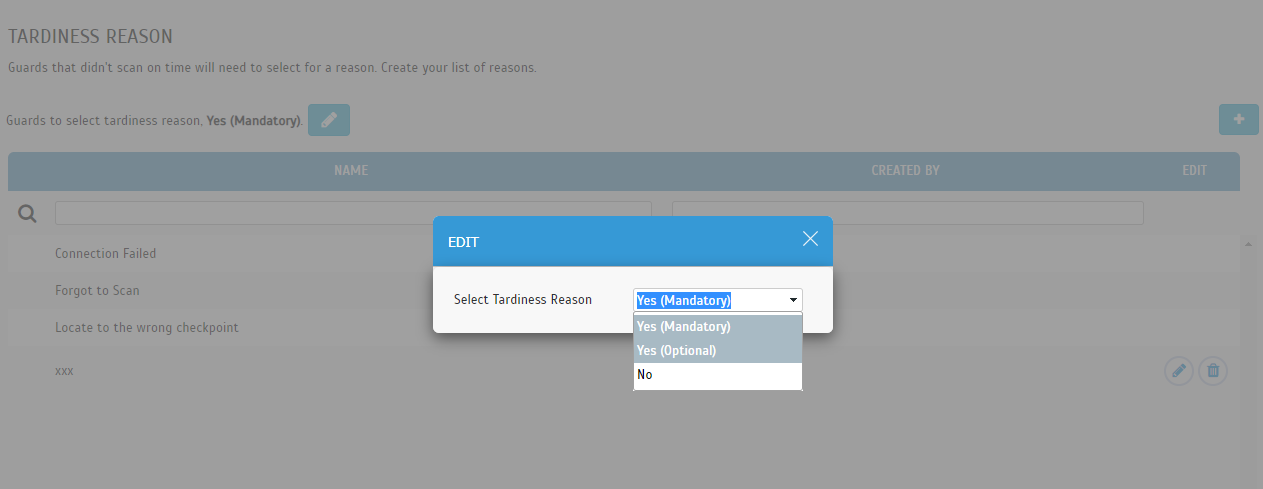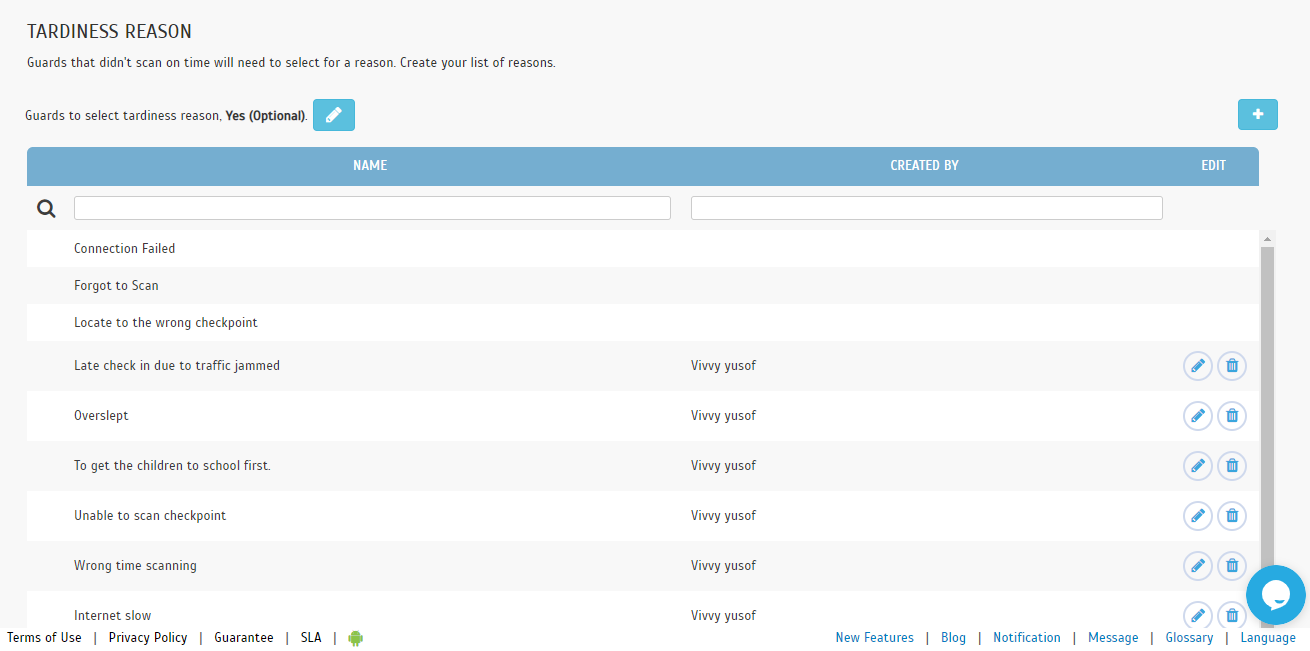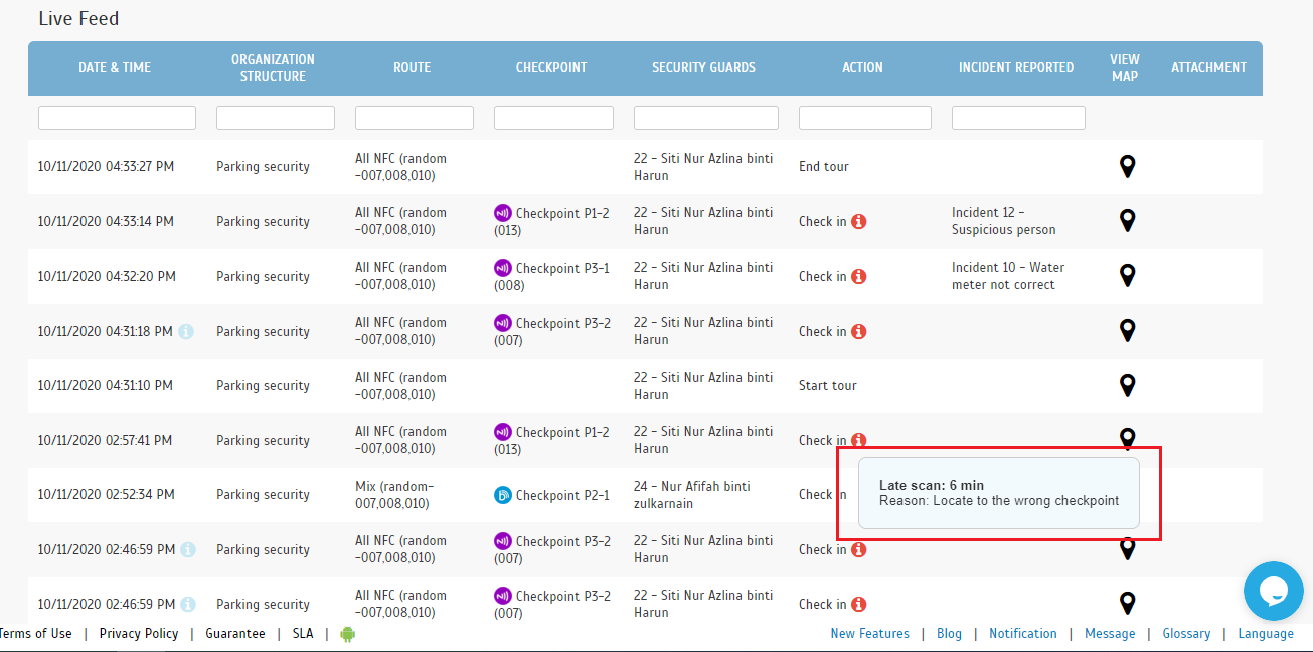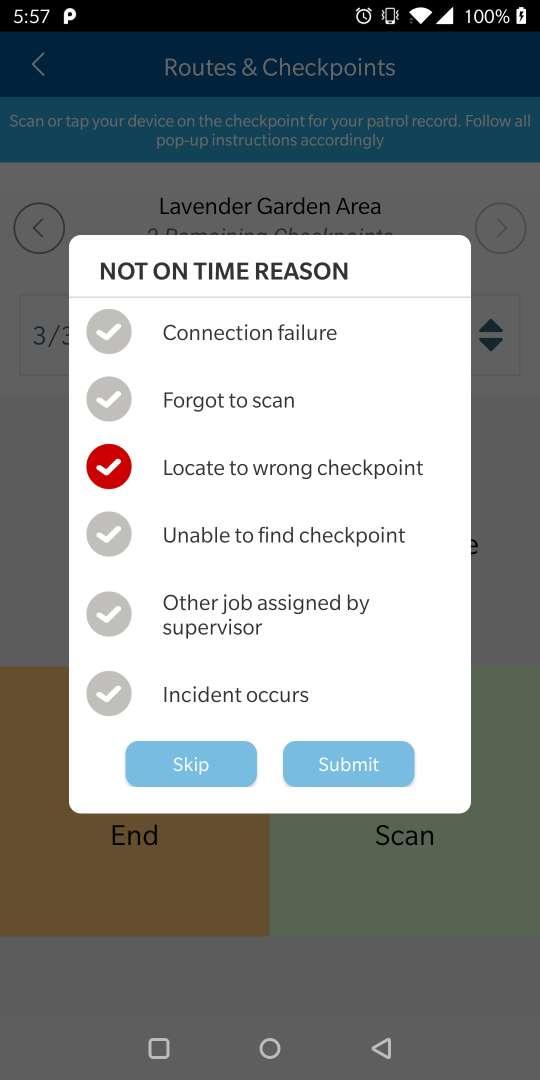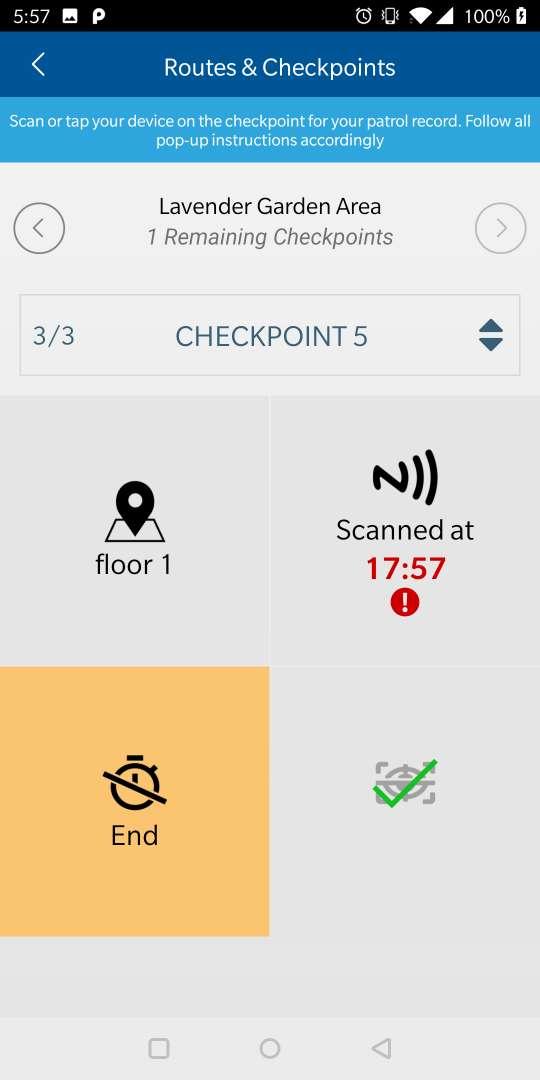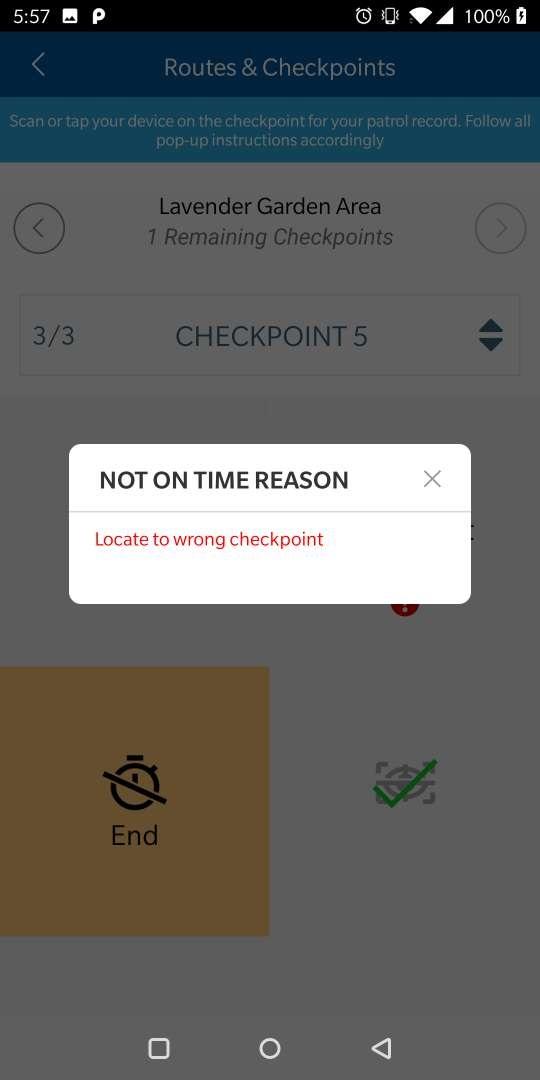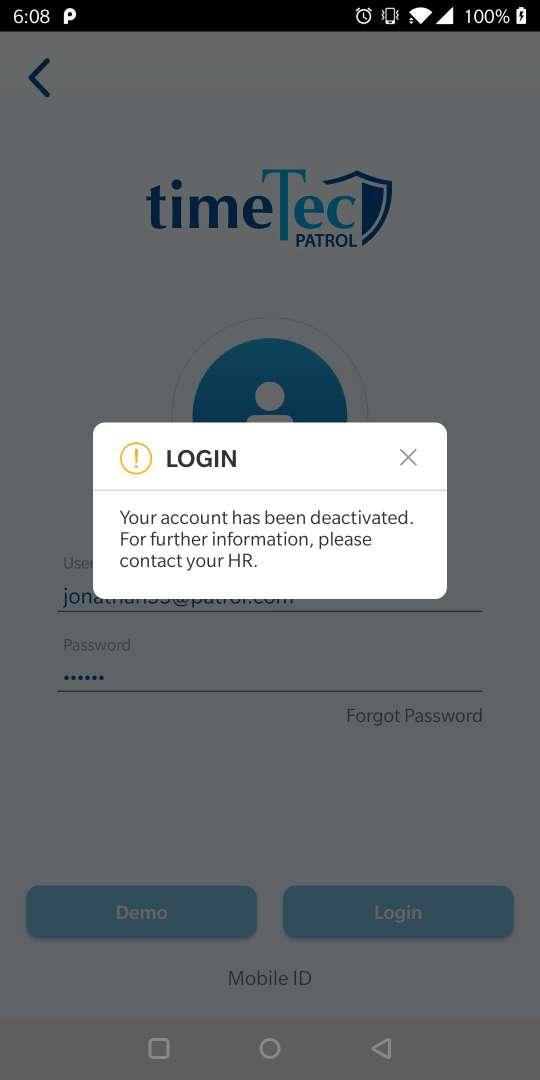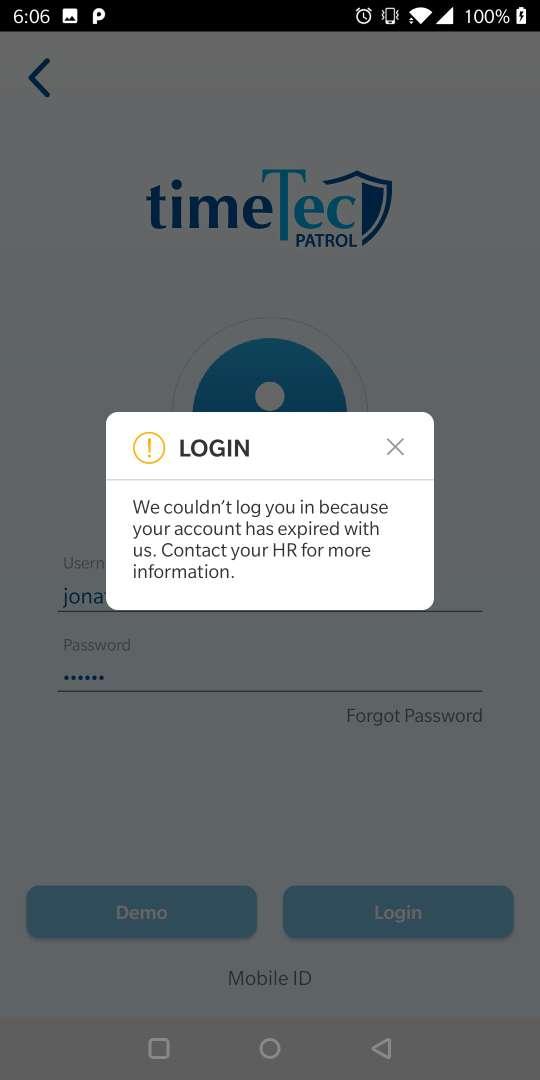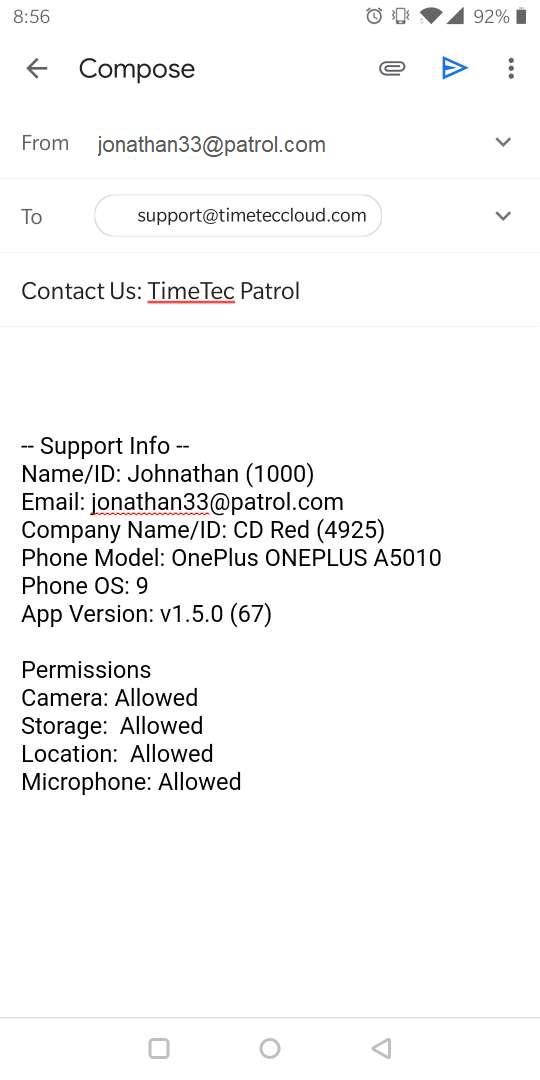Over the course of guards’ patrolling, there may be occasions when a guard is late in scanning the checkpoints. They could have a valid reason for this, so in order to help Admins assess whether there is a problem that needs resolving, we have enhanced the scanning process in the latest release. In the Mobile App, guards can now provide reasons for their tardiness whenever they scan the checkpoint. Following that, Admins can then refer to the Monitoring page to see the tardiness reasons that have been provided.
Note: Admin needs to set a tardiness reasons list in the Web account before the guards can use this feature in the App.
- Go to Routes > Tardiness Reason.
- By default, the Tardiness Reason settings is disabled (No).
- Admin can opt to enable the Tardiness Reason feature and choose whether it is compulsory for guards to provide a reason.
- The system has 3 standard reasons in all accounts: “Connection failed”, “Forgot to scan” and “Locate to the wrong checkpoint”.
- Click on the “+” to add more reasons and guards will be able to select from this list during their checkpoint scan.
Refer to the sample screenshots below for further details:
a. Routes > Tardiness Reason
|