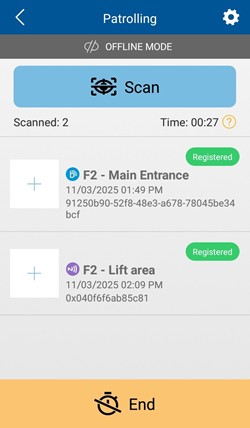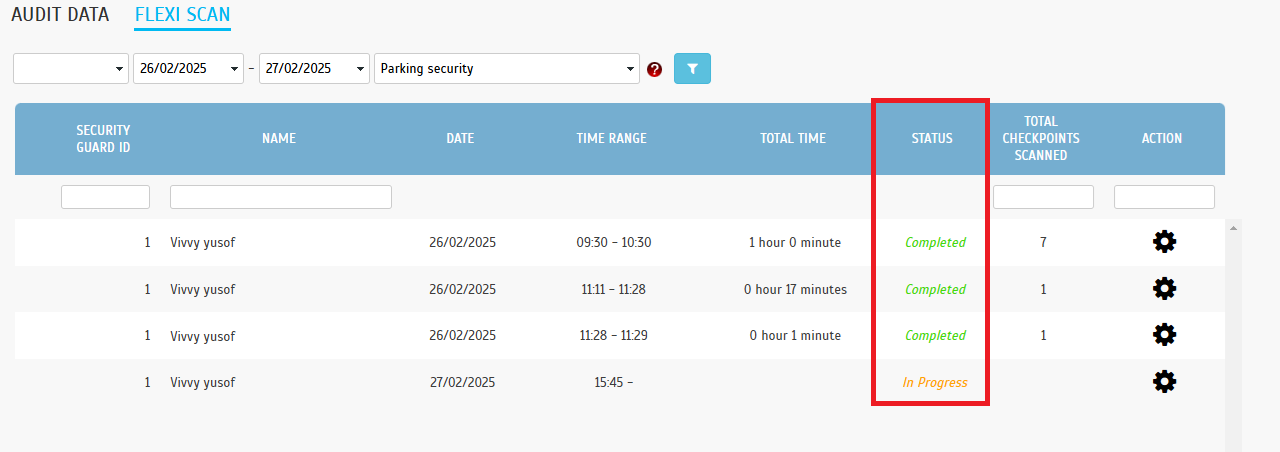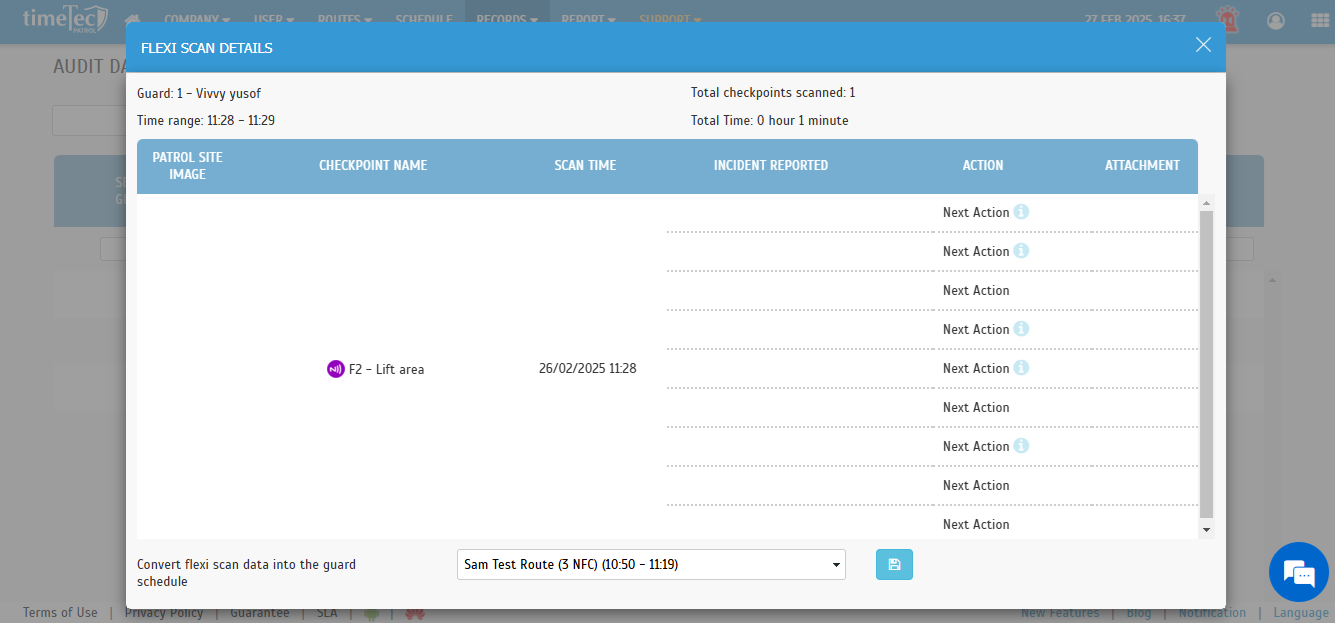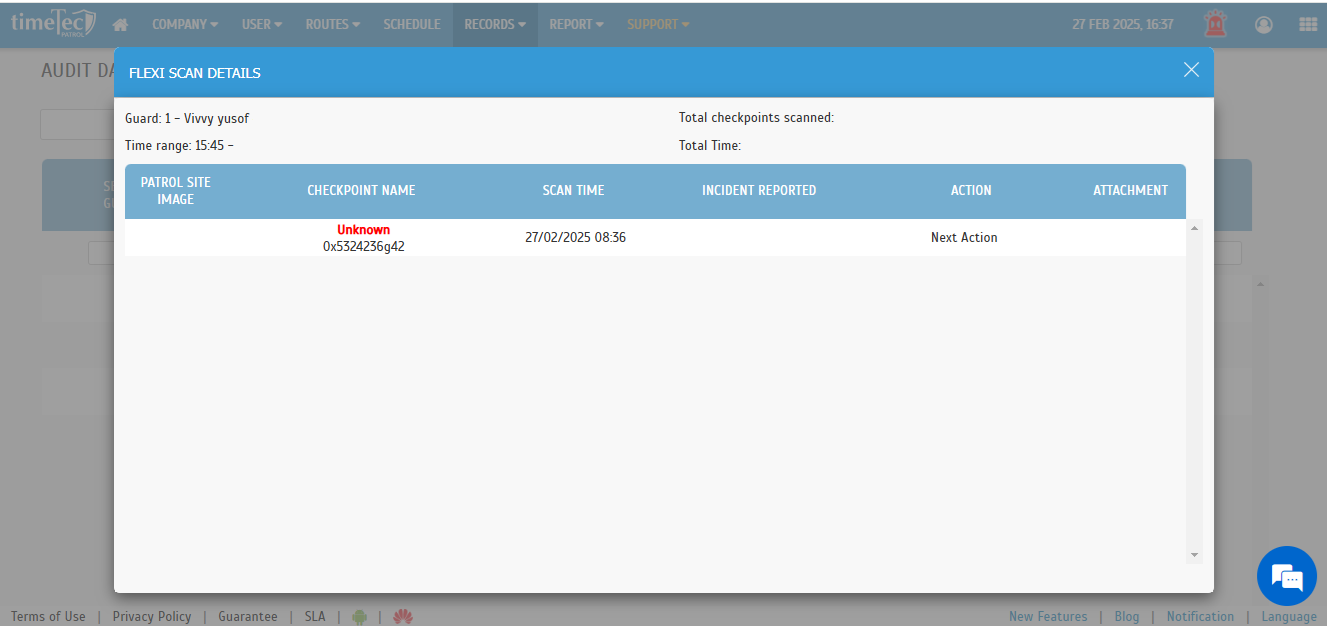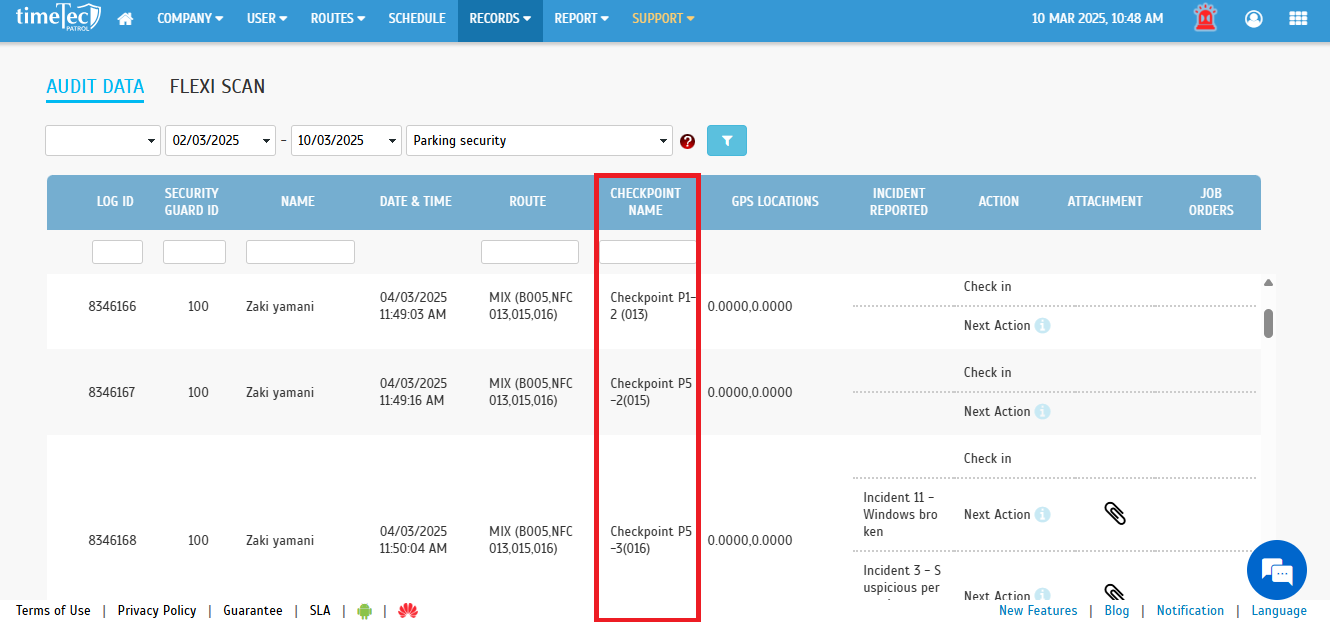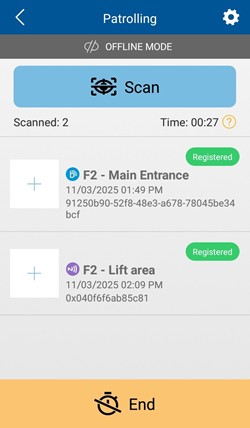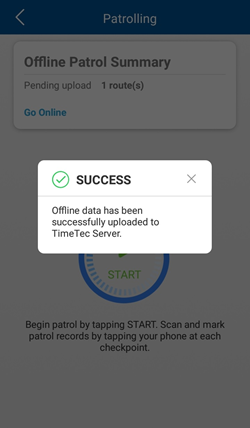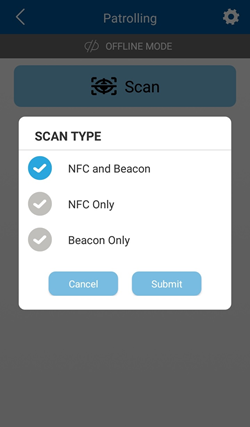1. Flexi Scan Page Enhancement
This enhancement introduces a new "Status" column, enabling administrators to view the real-time status of each Flexi route.
Completed Flexi Route Action:
Admins can now view details of completed Flexi routes and convert them to audit data.
In-Progress Flexi Route Action:
Administrators can only view the details of in-progress Flexi routes.
2. Patrol Audit Data List Enhancement:
The "Checkpoint ID" column has been replaced with "Checkpoint Name," enabling administrators to filter checkpoints more intuitively.
3. Flexi Scan in Mobile App:
Offline mode has been extended to Flexi Scan, enabling security guards to perform scans at checkpoints without internet connectivity.
A setting has been added to preset the checkpoint scan type, reducing the number of actions required by security guards.